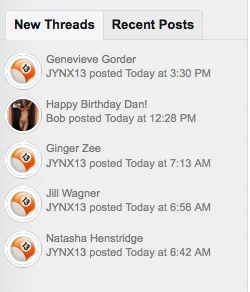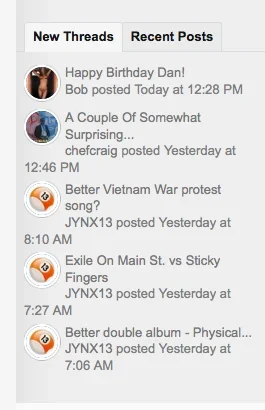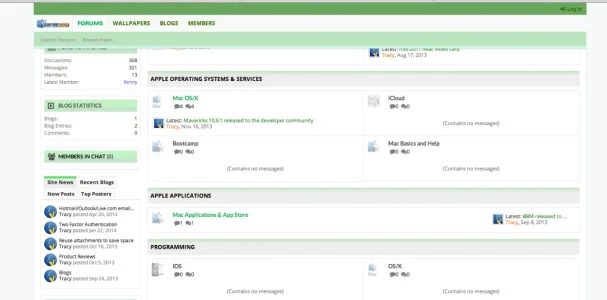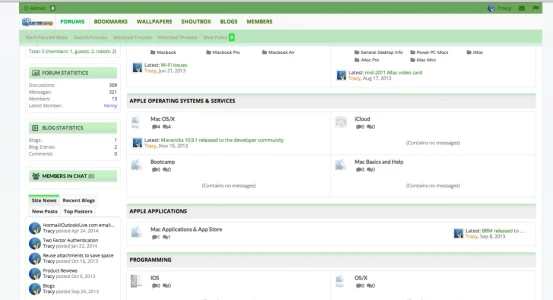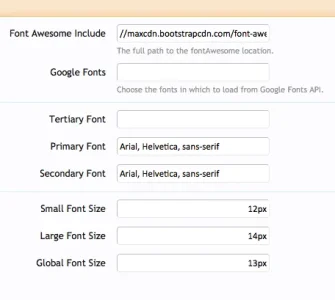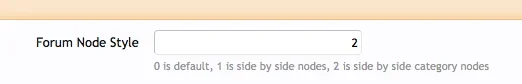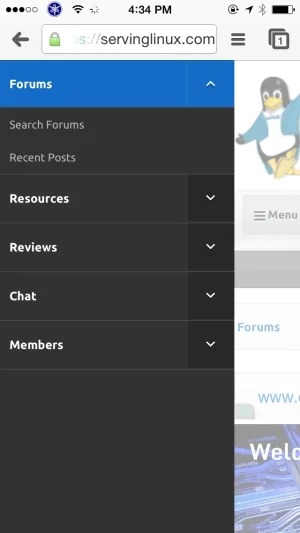TPerry
Well-known member
Which one is the logged in and which is the not logged in (larger font or smaller font)?See screenshots.
This only occurs when not logged in. When logged in renders perfectly.
I'm going to assume that you are referring to the 4:08 one. If so, is the a widget you are using? If so, it may be something in it's setup that displays differently for guests and logged in users.