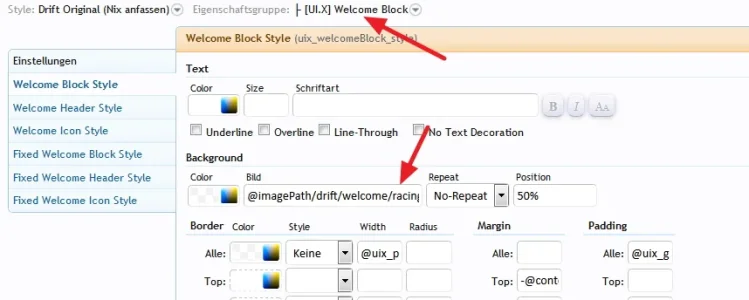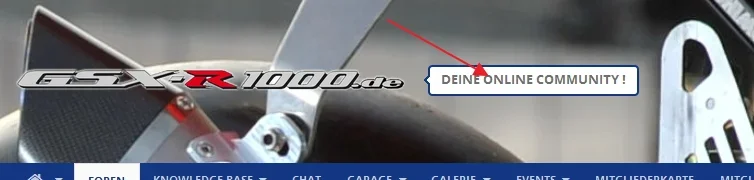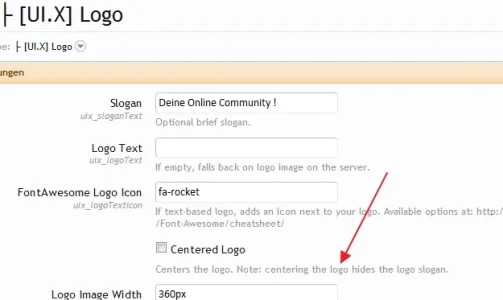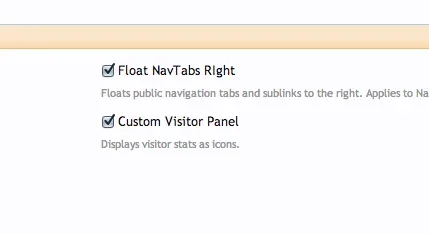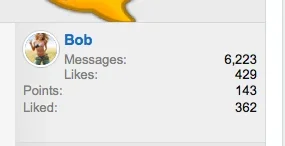Audentio updated [UI.X] Drift - Light with a new update entry:
Minor update involving quick navigation trigger
Read the rest of this update entry...
Minor update involving quick navigation trigger
A few minor updates. You will only need the .xml for this.
Thanks!
- Jump menu trigger displayed again (sorry for hiding it on accident)
- Home icon in nav now works with xen porta
- Minor css fixes on search and navigation, nothing major just making things even more robust
- Text-indent issue when search button not present on fixed navigation
- Navigation sidebar anchors inside navigation sidebar round correctly
Mike
Read the rest of this update entry...