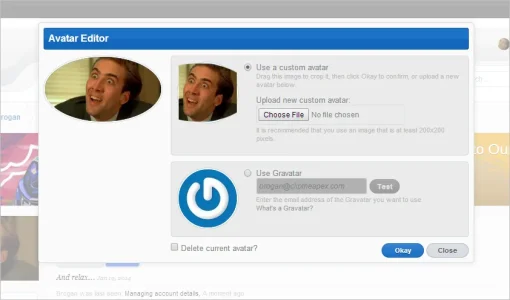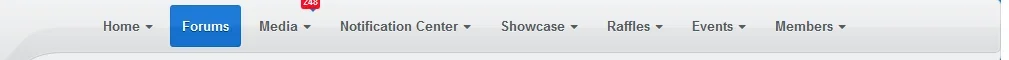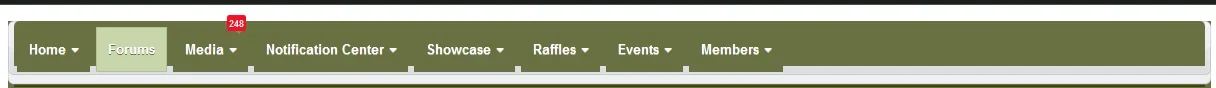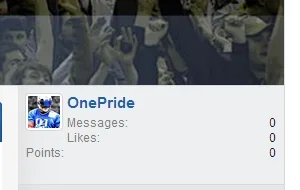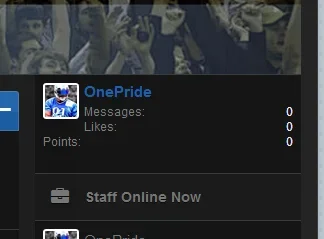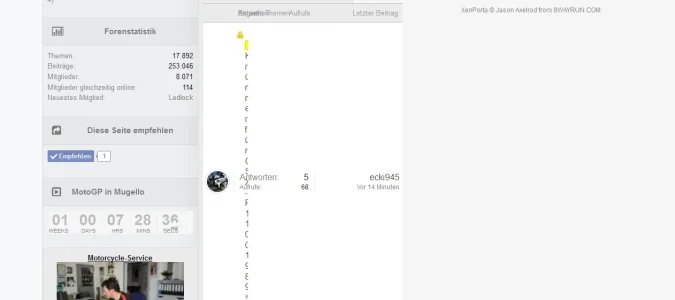Hey I have just purchased a Xen Licence and am looking at themes. My existing VB4 forum is a racing simulation community with separate clubs. Each club has their own forum with theme and logo. I will be partnering my new Xenforo site with wordpress. What interests me about your theme is the ability to place a logo top left.
If I was to purchase your theme, is it possible to use multiple instances of the theme on one domaim? As an example I would edit your theme to suite one of my clubs, it would be a blue theme with their logo. Jump to another club forum (within the same domain) I would like another instance of your theme but edited to suit the design preferences of the other club.
An example of my existing VB4 forum
Main site theme
Club 1 theme
Club 2 theme
Is this possible or do I need to buy your theme multiple times? Sorry if it is a silly question, never bought a theme as made my own in VB.
PS
I actually prefer your theme
HERE. Would it be easy enough to add a logo top left?
Thanks