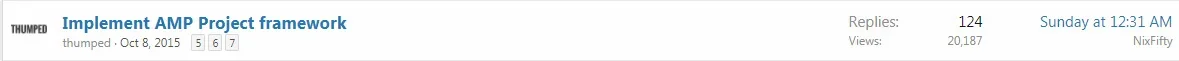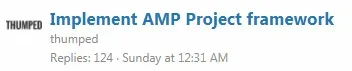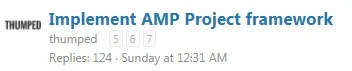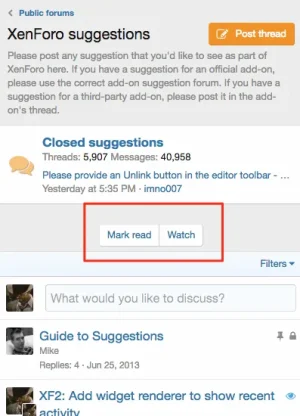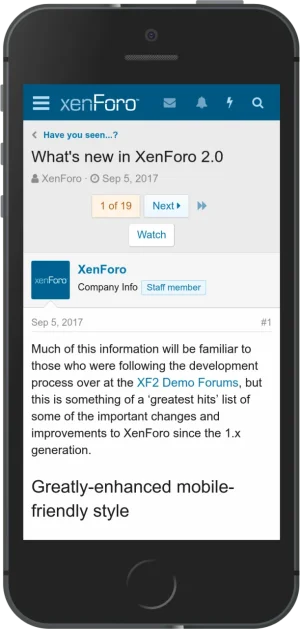RobinHood
Well-known member
With XF2, when on mobile, if you open a thread that doesn't have unread posts then there is no jump to new button and the the pagination buttons are hidden.
This can be frustrating if you want to head straight to the last page or any other page.
Without the page buttons you don't have context when the page loads as to how long the thread really is, then you have to scroll all the way to the bottom of the page just to find a link to bring you to the end of the thread.
This can be frustrating if you want to head straight to the last page or any other page.
Without the page buttons you don't have context when the page loads as to how long the thread really is, then you have to scroll all the way to the bottom of the page just to find a link to bring you to the end of the thread.
Upvote
96