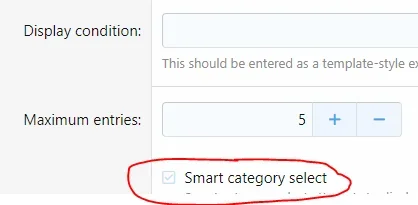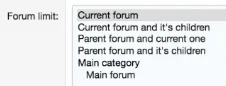DL6
Well-known member
DL6 submitted a new resource:
DL6 - Tag Cloud Widget - Add tag cloud anywhere on your site.
Read more about this resource...
DL6 - Tag Cloud Widget - Add tag cloud anywhere on your site.
A simple tag cloud widget, you can edit the text style in style properties.
View attachment 171144
View attachment 171143
Read more about this resource...