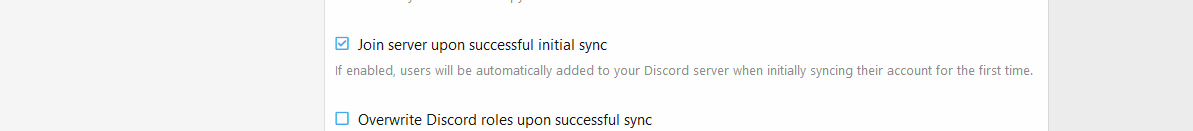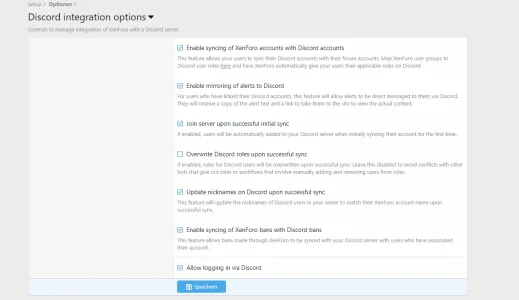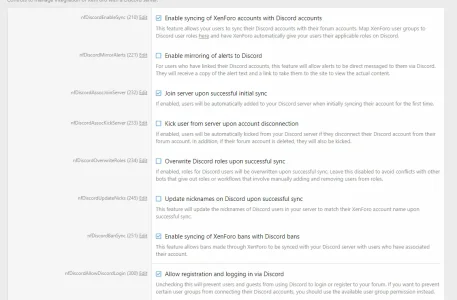Unique Username
Well-known member
Yes, but I have since switched users but still not updating. Would the higher the position number be considered higher on the role hierarchy or would it be lower? e.g. position 7?Are you testing the syncing on yourself? If so, the bot can't update you because you would outrank it in permissions. If not, you'll need to make sure the bot's role is higher in the role hierarchy than other roles.
If it's neither of these cases, feel free to open a conversation with me with a link to your Discord and I can have a look.