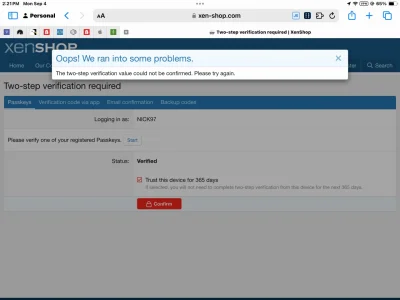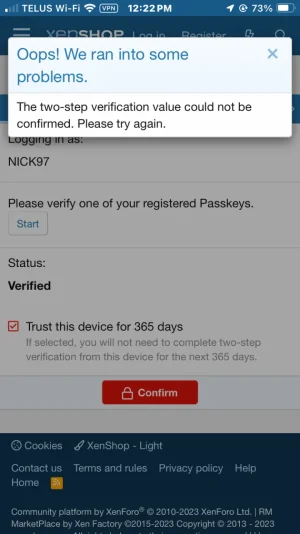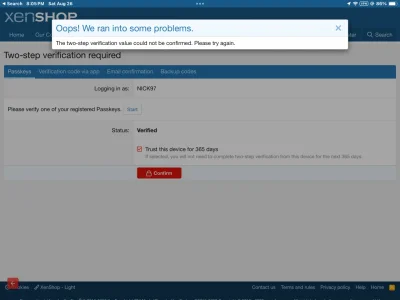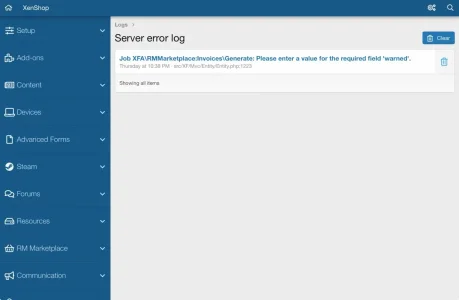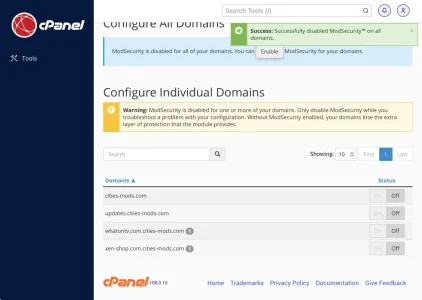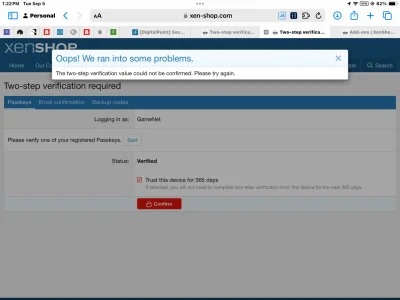TPerry
Well-known member
Authy app (iPhone) had issues with the QR code for my site... and I went around and around with them and they eventually said that they fixed it.Having issues with the Authy App where when trying to verifiy adding the 2FA with the generated code I get the message:-
The two-step verification value could not be confirmed. Please try again.

XF 2.2 - Authy & 2FA "Token format invalid"
When trying to use Authy with the Google open source generated QR code, I'm getting this. Google Authenticator and 2FA Authenticator (on my iPhone and my iPad) work fine. The QR code here works fine with Authy also. I do have several of Xon's add-ons installed, but I disabled them and the...
I kicked Authy to the curb and now use the YubiKey app and 1FAS Auth (which backs up to iCloud).