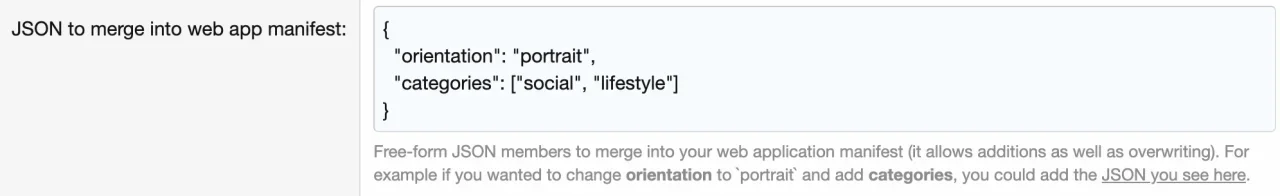digitalpoint
Well-known member
digitalpoint submitted a new resource:
[DigitalPoint] PWA - Add some missing things to XenForo's progressive web app
Read more about this resource...
[DigitalPoint] PWA - Add some missing things to XenForo's progressive web app
This addon adds a few things that I felt were missing from XenForo's PWA app:
- If the user that is installing the PWA app is logged in, auto-log them into the PWA app (don't need to force users to log-in from scratch when they first load the installed app).
- Use Sec-Fetch-Site header as replacement for CSRF with a fallback to CSRF if browser doesn't support Sec-Fetch-Site (prevent stale sessions from causing security error message)
- Automatic refresh of badge...
Read more about this resource...