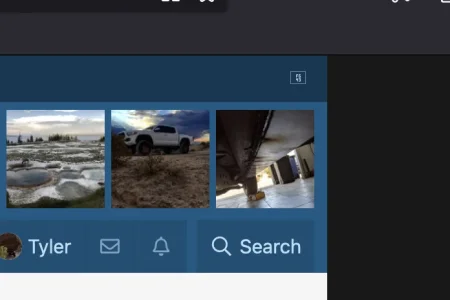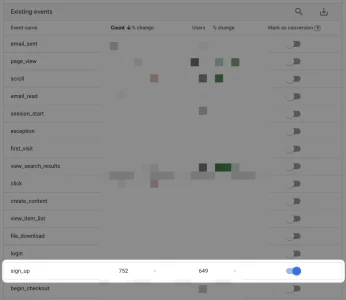alternadiv
Well-known member
Small fyi because I know you like attention to detail @digitalpoint.
The FA icon on the staff bar - it doesn't display if you have @Kirby's Font Awesome Manager installed. In Safari it actually does display the icon (at least for me) but in Firefox it doesn't. Obviously I have to add the icon to the FA manager and there isn't too much you can do on your end, but I guess you could ask Kirby to add the icon by default if it matters to you lol
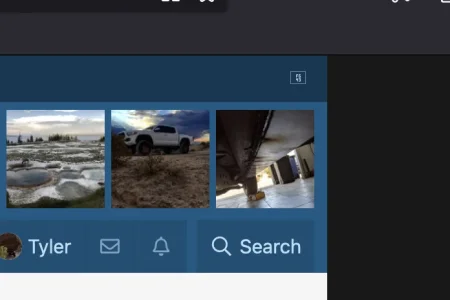
The FA icon on the staff bar - it doesn't display if you have @Kirby's Font Awesome Manager installed. In Safari it actually does display the icon (at least for me) but in Firefox it doesn't. Obviously I have to add the icon to the FA manager and there isn't too much you can do on your end, but I guess you could ask Kirby to add the icon by default if it matters to you lol