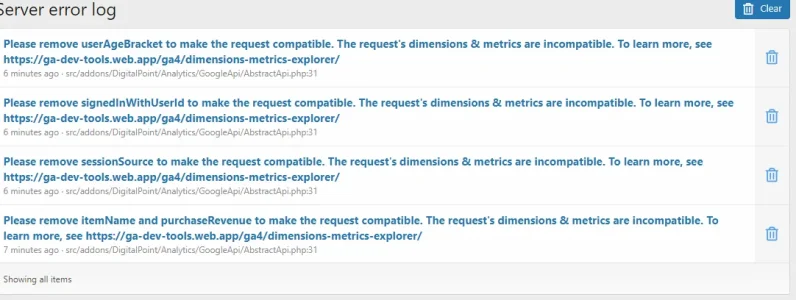MentaL
Well-known member
- Error: Call to a member function getBody() on null
- src/addons/DigitalPoint/Analytics/Repository/JavaScript.php:53
#0 src/addons/DigitalPoint/Analytics/Cron/CleanUp.php(24): DigitalPoint\Analytics\Repository\JavaScript->getFile('gtm', true)
#1 src/XF/Job/Cron.php(37): DigitalPoint\Analytics\Cron\CleanUp::runHourlyCleanUp(Object(XF\Entity\CronEntry))
#2 src/XF/Job/Manager.php(260): XF\Job\Cron->run(8)
#3 src/XF/Job/Manager.php(202): XF\Job\Manager->runJobInternal(Array, 8)
#4 src/XF/Job/Manager.php(86): XF\Job\Manager->runJobEntry(Array, 8)
#5 job.php(43): XF\Job\Manager->runQueue(false, 8)
#6 {main}
- ErrorException: cURL error 28: Connection timed out after 3001 milliseconds (see https://curl.haxx.se/libcurl/c/libcurl-errors.html)
- src/XF/Error.php:77
0 src/XF.php(219): XF\Error->logError('cURL error 28: ...', false)
#1 src/addons/DigitalPoint/Analytics/Repository/JavaScript.php(50): XF::logError('cURL error 28: ...')
#2 src/addons/DigitalPoint/Analytics/Cron/CleanUp.php(24): DigitalPoint\Analytics\Repository\JavaScript->getFile('gtm', true)
#3 src/XF/Job/Cron.php(37): DigitalPoint\Analytics\Cron\CleanUp::runHourlyCleanUp(Object(XF\Entity\CronEntry))
#4 src/XF/Job/Manager.php(260): XF\Job\Cron->run(8)
#5 src/XF/Job/Manager.php(202): XF\Job\Manager->runJobInternal(Array, 8)
#6 src/XF/Job/Manager.php(86): XF\Job\Manager->runJobEntry(Array, 8)
#7 job.php(43): XF\Job\Manager->runQueue(false, 8)
#8 {main}