digitalpoint
Well-known member
Used for encrypting the payload for things like tracking emails being opened.
InvalidArgumentException: Please remove city to make the request compatible. The request's dimensions & metrics are incompatible. To learn more, see https://ga-dev-tools.web.app/ga4/dimensions-metrics-explorer/ in src/addons/DigitalPoint/Analytics/GoogleApi/AbstractApi.php at line 31
[*]DigitalPoint\Analytics\GoogleApi\AbstractApi->makeApiCall() in src/addons/DigitalPoint/Analytics/GoogleApi/Data.php at line 14
[*]DigitalPoint\Analytics\GoogleApi\Data->runReport() in src/addons/DigitalPoint/Analytics/Repository/Reporting.php at line 159
[*]DigitalPoint\Analytics\Repository\Reporting->runReport() in src/addons/DigitalPoint/Analytics/Repository/Reporting.php at line 284
[*]DigitalPoint\Analytics\Repository\Reporting->getChart() in src/addons/DigitalPoint/Analytics/Admin/Controller/Analytics.php at line 85
[*]DigitalPoint\Analytics\Admin\Controller\Analytics->actionCharts() in src/XF/Mvc/Dispatcher.php at line 352
[*]XF\Mvc\Dispatcher->dispatchClass() in src/XF/Mvc/Dispatcher.php at line 258
[*]XF\Mvc\Dispatcher->dispatchFromMatch() in src/XF/Mvc/Dispatcher.php at line 115
[*]XF\Mvc\Dispatcher->dispatchLoop() in src/XF/Mvc/Dispatcher.php at line 57
[*]XF\Mvc\Dispatcher->run() in src/XF/App.php at line 2483
[*]XF\App->run() in src/XF.php at line 524
[*]XF::runApp() in admin.php at line 13Indeed. I installed the latest version as soon as it came out. I will keep an eye on it and report back.Strange... city is working okay for me when I test it. Are you using the latest version?
Nope it's not a new property, I set it up last fall. This happens on a few of them when clicking on them. Also, it's strange I know in the description it says you can see topic views etc. I get none of these options. Everything seems to look ok in option. I linked the Google account etc.Is it a new property by chance? Have seen a couple people get something similar, but I haven’t been able to replicate it on my end.
The seem to be random the last one I got the error on was 'newusers'. I just went through all and that is the only one doing it right now. Here is something else that I noticed, if I click on the chart through the admin bar I get the error, if I go through admin control panel and then charts it will not give me the error, it's only when I follow the link for the charts on the admin bar. I hope that helps.Which report (and which options) are you using when you get it? Will try again to see if I can replicate it on this end.
Ah... ya, that's helpful. Probably why I never was able to replicate it since I was doing it from admin.The seem to be random the last one I got the error on was 'newusers'. I just went through all and that is the only one doing it right now. Here is something else that I noticed, if I click on the chart through the admin bar I get the error, if I go through admin control panel and then charts it will not give me the error, it's only when I follow the link for the charts on the admin bar. I hope that helps.
Dimensions that include the query string like pagePathPlusQueryString will only be compatible with a limited set of dimensions & metrics.
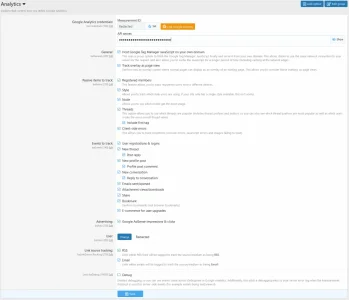
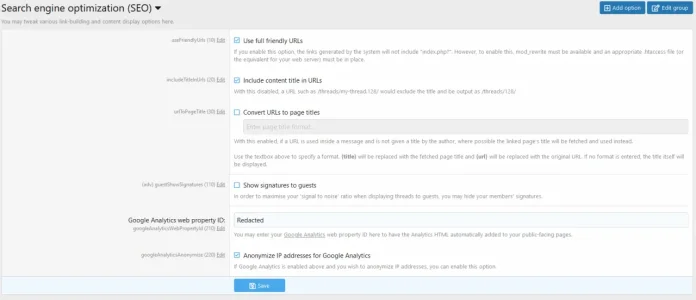
https://domain.com/jc/gtm.js?_v=d53879d8.https://domain.com/jc/gtm.js?_v=a89903e0https://www.google-analytics.com/analytics.jshttps://www.googletagmanager.com/gtag/js?id=UA-5782872-7&l=dataLayer&cx=cUA- means it's "Universal Analytics". Basically a completely different version of Google Analytics (GA4 is replacing UA). This addon does not work with UA, only GA4.Looks to me like your production site is a "Universal Analytics" property, not a Google Analytics 4 property (Universal Analytics is pre-GA4). That fact that your production site has a Analytics property that starts withUA-means it's "Universal Analytics". Basically a completely different version of Google Analytics (GA4 is replacing UA). This addon does not work with UA, only GA4.
FYI, Universal Analytics is completely going away in a few months:
Google Analytics 4 has replaced Universal Analytics - Analytics Help
Last updated: July 16, 2025 Google Analytics 4 is our next-generation measurement solution, and it has replaced Universal Analytics. Understand the migration timelinesupport.google.com
To answer your question, if you are using this addon with the option to host the JavaScript on your own domain, the gtm.js should be the only script it calls.
Ya, that would be my guess as well.I bet it's using GTM to load the UA JS.
Of course.Can you show the full regex they are using for the Find by chance?
/<a href="{{ base_url\('admin\.php'\) }}" class="p-staffBar-link".*<\/xf:if>/isUWhat exactly are you seeing? That regex doesn't appear to conflict when I try using it as a template modification (both work fine when I try it).Of course.
Code:/<a href="{{ base_url\('admin\.php'\) }}" class="p-staffBar-link".*<\/xf:if>/isU
It will insert a link just fine. But when you click on that link to log in as another user, it is supposed to display a Revert User link for you to log back out. This Revert User link is gone with Better Analytic addon.What exactly are you seeing? That regex doesn't appear to conflict when I try using it as a template modification (both work fine when I try it).
We use essential cookies to make this site work, and optional cookies to enhance your experience.