DragonByte Tech
Well-known member
This would be handled by the ticket you opened @ his site.How's going, have you guys figured out yet? I'm still waiting a fix release
This would be handled by the ticket you opened @ his site.How's going, have you guys figured out yet? I'm still waiting a fix release
Update highlights
This version aims to improve the performance on certain low-power servers, or servers with limited resources.
In previous versions, every time the forum interacted with a user's obtained items, such as displaying user names (for coloured user names) or permissions etc, certain files were being loaded from disk repeatedly, bypassing caches.
This was originally implemented because too aggressive a cache could result in users seeing other users' items when...
Add the currency in Shop, and use the drop-down to select the relevant Credits currency:Sorry if already asked, How can we use currencies in BDTec Shop that created in DBTech Credit, we created Gold & Silver in DBTech Credit and want to use same with existing data in DBTech Shop.
Thanks in advance.
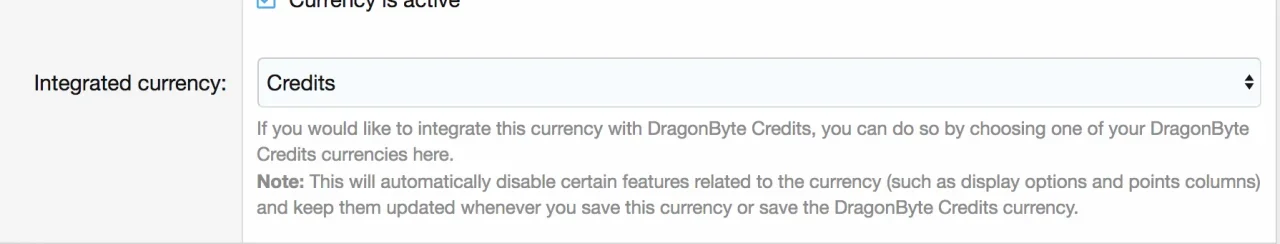
Trophy points are not supported and they aren't designed to be spent so there's no plans to support that at this time.Also please, can we integrate XF points with Shop points
Use the Rebuild feature in the Credits modSecondly, How to calculate shop points to old stuff which made before installation of Shop.
You can target the entire row containing the button with the CSS classHi, sorry again, but how can we change color or style of purchase button from yellow to any other as well as view cart/checkout button. Thanks in advance
View attachment 209998
.block-row--purchaseParent and from there zone in on the button specifically. I am not a skin developer so I can't give you any more information than that unfortunately, I just use the standard XenForo template features to generate the pages.Use the selector I mentionedThanks, I done this with following code placed in extra.less
.button.button--cta, a.button.button--cta { color: #C0DDF3; background: #2B5785; border:none; }
which make impact all buttons as looking below
View attachment 210017
and also
View attachment 210018
any idea to change only purchase button?
To find any phrase, search for parts of the text in the phrase manager.Hi!
I'm struggling a bit with the shop settings. Would you be kind to help me out?
I'm the tech guy for Thriller Bark, and I wanted to edit the message given out to members when gifting an item. I also would like to make the conversation locked after gifting the item.
The message shows up like this after gifting an item to a member:
Oh I see. Thanks a bunch for the answer ^^To find any phrase, search for parts of the text in the phrase manager.
For instance, you can search for “They left you the following message”.
Oh, sorry to bother again, but is there a way to automatically lock the PM's when gifting? I'm looking for a way, but so far nothing :/To find any phrase, search for parts of the text in the phrase manager.
For instance, you can search for “They left you the following message”.
Not at this time, it's intended for it to be possible to reply to the conversation.Oh, sorry to bother again, but is there a way to automatically lock the PM's when gifting? I'm looking for a way, but so far nothing :/
You can change the interest in the currency management interface in the AdminCP.Hi, sorry again, but how to set automatic monthly interest on bank deposit?
We use essential cookies to make this site work, and optional cookies to enhance your experience.