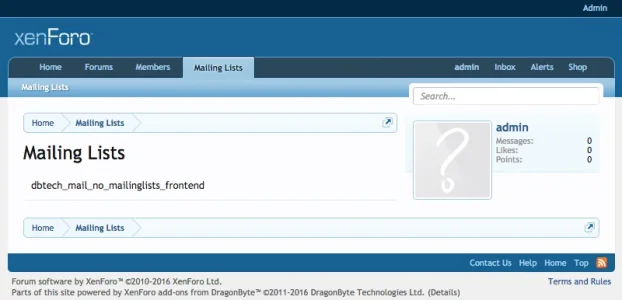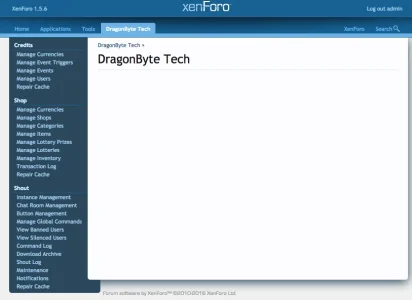DragonByte Tech
Well-known member
DragonByte Tech submitted a new resource:
[DBTech] DragonByte Mail - Create newsletter emails to your members.
Read more about this resource...
[DBTech] DragonByte Mail - Create newsletter emails to your members.
DragonByte Mail is a professional mailing list mod with advanced subscription management features. Additionally, it has a newsletter feature that highlights your most popular threads.
Uses
DragonByte Mail is the perfect solution for any forum who wish to send out large quantities of mail to users on a mailing list. It lets admins and users have fine-grained access to subscriptions, and also sends out automated newsletters with powerful algorithms for determining...
Read more about this resource...