MySiteGuy
Well-known member
Its good:
max_input_vars 100000 100000
Bump for attention.
Its good:
max_input_vars 100000 100000
Are you sure you're using the latest version? Even if you are, can you try re-downloading and re-uploading? I recall adding a hotfix at some point for an issue that may or may not be related.Bump for attention.
In that case I need an FTP and AdminCP account in order to look into this further.Yeah, latest version but I copied over and did a reinstall just in case today, same results.
Using PHP 7.2 if that makes a difference.
Are you sure the link isn’t simply styled the same way as the rest of the footer text?I just sent out my first newsletter and the Unsubscribe button doesnt work! It's just plain text, no link. Whats up with that?
Are you sure the link isn’t simply styled the same way as the rest of the footer text?
What version of the mod are you running?
What version of XenForo are you running?
Did you add the unsubscribe link replacement variable yourself, or did you let the system do it?
What mailing list type is it, native or custom?
What email client are you using?
<p style="font-size:11px;">Unsubscribe</p>In that case I'll need an FTP and AdminCP account so I can look into this issue further.I tried another newsletter with just me and it's the same issue.
That's a feature of the XF2 version, the feature was never fully implemented on XF1. Even on XF2 there's no viewer for the tracked information at this time.Lots of issues with this plugin....Emails also are not being tracked.
Okay, I will PM you.In that case I'll need an FTP and AdminCP account so I can look into this issue further.
That's a feature of the XF2 version, the feature was never fully implemented on XF1. Even on XF2 there's no viewer for the tracked information at this time.
I should warn you that the development focus for this product is the XF 2.1 version, so if possible I would urge you to consider upgrading to 2.1 at some point in the future. As an owner of the XF1 version you get all 3 versions (1.5, 2.0 and 2.1) with the same license (though still limited to one site per license).
| Mailing software provided by DragonByte Mail. Copyright © 2019 DragonByte Technologies Ltd. |
You don't, you can't control what day of the week it gets sent out at, sorry. The days vary based on the user's settings anyway.1. How does the timing works for the automatic digest? Lets assume I want to send out the Wednesday for the very first tim ethis digest to all members wh agreed to receive site mailings, but after this mailing on Wednesday, it shall be from then on everyweek on Saturday. How do i set this up then?
Sorry, could you be more specific? I'm not sure what exactly you're referring to.2. I try to chnage wording in the line "regarding" of the digest. I want to replace "digest" with something else. I tried that in the phrases "dbtech_mail_newsletter_x_newsletter_php", but the wording "digest" is still displayed in the next test email. Is there another area where I have to change it?
It currently is not intended to support replacement variables, and the XF1 version will not be receiving any feature updates going forward as development focus has shifted to XF 2.1. That being said, HTML may work in the introduction, try that3. I also want to add some more text and links in the digest itself. In ACP/ Applications/DragonByte Mail/Digest Management. In the textbox for the "Introduction ".
But it does not accepts URL (they turn out to be non-clickable). The same code works without problems in the ACP/sitemailing/email users. Alos the code for the username. Neither {user}, nor {username} does printthe actual username in the email.
How can I fix this?
You can customise the email template to change this.4. The two colums in the digest "Forum" and Title". Where can I change these two words into somethig different?
You will need to purchase a Branding Free add-on, as this is part of the branding of the mod. Sorry5. At the buttom of the digest, the line
Mailing software provided by DragonByte Mail. Copyright © 2019 DragonByte Technologies Ltd.
Is more confusing for the readers. Because they think the sender is someone else and will mark it as spam. This should not show up in a mailing at all. Only the real sender and his links should be visible there. Where can I delete it?
Correct, you only need to enter new SMTP information if you wish to override the default. For instance, some sites may use Google Apps / Google Suite to power their day-to-day transactional email, but Google does not allow mailing lists, so you would need a different SMTP profile for mailing lists.1. Do I need to enter here all these SMTP data? What happens, if I leave everythig blank? Will it use then the SMTP settings of Xenforo (ACP/Options/Email)?
The mail history would be one major benefit. Users can view email in their browser by going to the mail history in the mailing list, and clicking the previous email.2. I bought your addon mainly to use it for the autotamatic weekly digest and the automatic inactive user emails
What would be the advantage to create with your addon another mailing list and send over this from time to time on a irregular basis some mailings with manual content over the option via the standard XF mailing option in ACP/Users/Email users?
As far as I'm aware, that happens automatically.3. How can I make sure that for both, the weekly digest and the automatic mailings for inactive members, only users with valid email addresses and no-banned users are getting these emails? And of course all of those valid users shall be included. Is there a kind of sQL command I have to execute for this?
Sorry, could you be more specific? I'm not sure what exactly you're referring to.
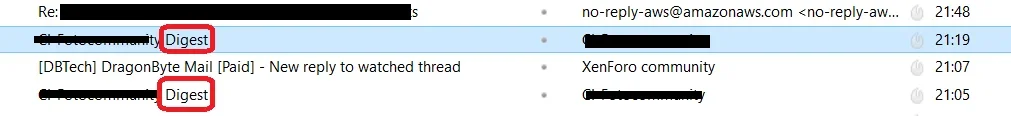
You will need to purchase a Branding Free add-on, as this is part of the branding of the mod. Sorry
That is controlled by theThat text does not change, so matter what I try.
dbtech_mail_newsletter_x_newsletter_php phrase.I've reviewed the rules just now and I can't find anything that explicitly forbids adding branding to emails generated by an addon. That being said, if the XF devs believe this should be against the rules, I would of course change it in the current & all past versions downloadable @ our site.No addon should be allowed to do this. Even xenforo is not doing it and this is the software that runs the whole community.
I cannot use a newsletter addon, if that means I send spam around or have to pay even more to delete that. I even do not know whether this is against Xenforo rules for addons.
That is controlled by thedbtech_mail_newsletter_x_newsletter_phpphrase.
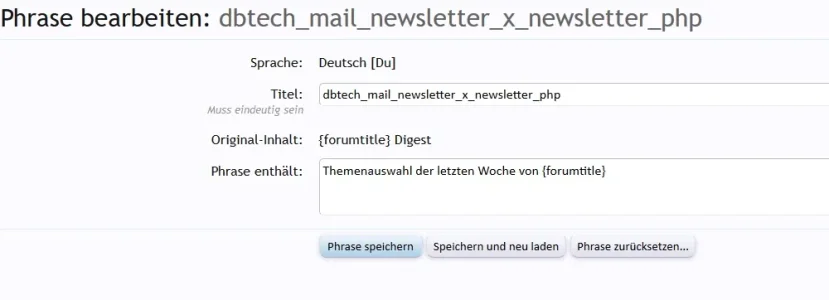
I've reviewed the rules just now and I can't find anything that explicitly forbids adding branding to emails generated by an addon.
Are you sure the account receiving the email is using that language setting? If so, try enabling debug mode and changing it in the master language, in case the issue is detecting the recipient's language during digest sending.As I wrote in the other posting I did chnge that already in that phrase, but it does not chnage in the email itself.
Are you sure the account receiving the email is using that language setting? If so, try enabling debug mode and changing it in the master language, in case the issue is detecting the recipient's language during digest sending.
It currently is not intended to support replacement variables, and the XF1 version will not be receiving any feature updates going forward as development focus has shifted to XF 2.1. That being said, HTML may work in the introduction, try that
even do not know whether this is against Xenforo rules for addons.
To clarify, we have nothing in the rules regarding this.I've reviewed the rules just now and I can't find anything that explicitly forbids adding branding to emails generated by an addon.
We use essential cookies to make this site work, and optional cookies to enhance your experience.