You are using an out of date browser. It may not display this or other websites correctly.
You should upgrade or use an alternative browser.
You should upgrade or use an alternative browser.
[cXF] Sticky Navigation [Paid] 3.11.2
No permission to buy ($22.00)
- Thread starter BassMan
- Start date
BassMan
Well-known member
Please post your URL (or via PM) so I can see it in action.
Only when seeing screens I believe not all template mofidications apply od your forum. Please check Template Modifications for this add-on is all numbers are green. Also you can send my your settings for sticky navigation. That helps a lot when debuging. Like said, you can PM me all this...
Only when seeing screens I believe not all template mofidications apply od your forum. Please check Template Modifications for this add-on is all numbers are green. Also you can send my your settings for sticky navigation. That helps a lot when debuging. Like said, you can PM me all this...
BassMan
Well-known member
Yes, the height of logo doesn't matter, you just need to set the Sticky Activation properly to suit your forum (check Sticky Navigation [extras] style properties group).Does it also work with logo's that have more height than the standard XF logo ?
But like said, on your forum it looks like some template modifications didn't apply.
BassMan
Well-known member
Thank you. I'm glad you like it.Thanks BassMan for a great addon...can you advise how I can make the font-awesome icoms a bit bigger in the navbar, thanks
To increase icon sizes use the fa-lg (33% increase), fa-2x, fa-3x, fa-4x, or fa-5x classes. Add them after the FA icon name in style properties for this add-on.
Example:
fa-user fa-lg
*don't forget the space after icon name
SoeHoe
Active member
Hello @BassMan this maybe a bug. I use default style.

I won't to show username nor icon for username, instead i just want to show mini avatar only. How to adjust the avatar position a little bit to the right side? Currently, I checked "Enable icon for username" but the text-box of "FA Username icon" I make blank.

Thank you for helping

I won't to show username nor icon for username, instead i just want to show mini avatar only. How to adjust the avatar position a little bit to the right side? Currently, I checked "Enable icon for username" but the text-box of "FA Username icon" I make blank.

Thank you for helping
ibaker
Well-known member
Just remove the replace text in the navigation_visitor_tab - Replace username with FA icon. However, you will have to add $config['debug'] = true; in you your XF -> library -> config.php to do the edit and then after you have done the edit, either remove the line from your config.php file or just set it to false again...hopt this helpsI won't to show username nor icon for username, instead i just want to show mini avatar only. How to adjust the avatar position a little bit to the right side?

Thank you for helping
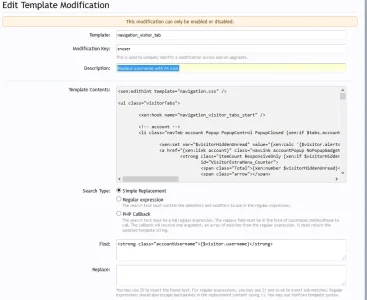
SoeHoe
Active member
Works perfectly. Thank you very much @ibakerJust remove the replace text in the navigation_visitor_tab - Replace username with FA icon. However, you will have to add $config['debug'] = true; in you your XF -> library -> config.php to do the edit and then after you have done the edit, either remove the line from your config.php file or just set it to false again...hopt this helps
View attachment 97792
BassMan
Well-known member
You must enable both previous functions. Read the description for search icon option.this maybe a bug. I use default style.
SoeHoe
Active member
I don't use that function. I found that issue when i try another option combinations, just want to see the result. ThanksYou must enable both previous functions. Read the description for search icon option.
BassMan
Well-known member
Good idea. I'll add similar option in next release. The option will be to show username or user icon with avatar on desktop, but you could disable username and show only avatar on mobile (useful for small screens).I won't to show username nor icon for username, instead i just want to show mini avatar only. How to adjust the avatar position a little bit to the right side?
pecadm
Active member
Only when seeing screens I believe not all template mofidications apply od your forum. Please check Template Modifications for this add-on is all numbers are green. Also you can send my your settings for sticky navigation. That helps a lot when debuging. Like said, you can PM me all this...
Pls don't misunderstand, it's not your add-on that causes the behaviour as described above.Yes, the height of logo doesn't matter, you just need to set the Sticky Activation properly to suit your forum (check Sticky Navigation [extras] style properties group).
But like said, on your forum it looks like some template modifications didn't apply.
I only wanted to ask before I purchase
ibaker
Well-known member
Hi BassMan, I think I have found a small thing that whilst it isn't effecting the result, it may be worth looking at.
In the "header - Add sticky navigation template to header" at the bottom the:
</xen:if>
</div>
are around the wrong way, should you be closing the div before the IF
In the "header - Add sticky navigation template to header" at the bottom the:
</xen:if>
</div>
are around the wrong way, should you be closing the div before the IF
BassMan
Well-known member
It is like that. I've checked and it's fine. Otherwise it would not work.should you be closing the div before the IF
ibaker
Well-known member
It does work either way, well at least on my site it does, and as I said it doesn't affect the result that I can see, but I just thought I would mention it coming from old school of coding that closing tags should be done in the same order as opening them, no biggy though
BassMan
Well-known member
BassMan updated Sticky Navigation [premium edition] with a new update entry:
3.4.0
Read the rest of this update entry...
3.4.0
What's new in version 3.4.0?
- new feature: option to show only mini avatar on mobile to save space
View attachment 97866
Example: I'm using whole username on desktop with Font Awesome inbox and alerts icons, but only mini avatar instead of username on mobile like this:
< desktop >
View attachment 97867
< mobile >
View attachment 97868
...
- option to replace default search icon with Font Awesome:
Read the rest of this update entry...
Similar threads
- Replies
- 18
- Views
- 1K
- Replies
- 2
- Views
- 1K


