You are using an out of date browser. It may not display this or other websites correctly.
You should upgrade or use an alternative browser.
You should upgrade or use an alternative browser.
[cXF] Sticky Navigation [Paid] 3.11.2
No permission to buy ($22.00)
- Thread starter BassMan
- Start date
giorgino
Well-known member
Not in my case, but thank you for suggestionusually it can be fixed just uncheking quick search -> save -> check quick search -> save (or vice versa) (at least in my case)
BassMan
Well-known member
BassMan updated Sticky Navigation [premium edition] with a new update entry:
3.4.2
Read the rest of this update entry...
3.4.2
What's new in version 3.4.2?
- fix for quicksearch when using it in different situations with hidden second row of navigation
How to upgrade:
- you can only install the XML file, because no files in 'upload' folder have been changed
You didn't get the update email?
Check your previous email and click on download link to get the latest version. If you don't have that email any more, please PM me your purchase...
Read the rest of this update entry...
BassMan
Well-known member
No, it's meant only for simple links. If you want more I suggest you this add-on: https://xenforo.com/community/resources/nodes-as-tabs.9/Those extra tabs, have they a dropdown option to add links to other stuff ?
I'm using it too and it works fine with Sticky Navigation.
BassMan
Well-known member
BassMan updated Sticky Navigation [premium edition] with a new update entry:
3.4.3
Read the rest of this update entry...
3.4.3
What's new in version 3.4.3?
- fix for search icon in responsive view when using it with second row hidden
How to upgrade:
- you can only install the XML file, because no files in 'upload' folder have been changed
You didn't get the update email?
Check your previous email and click on download link to get the latest version. If you don't have that email any more, please PM me your purchase email and I'll...
Read the rest of this update entry...
Amin Sabet
Well-known member
I just installed the addon, and it doesn't seem to be doing anything on my site, www.mu-43.com
Is there a global "Enable" or "On" setting I am missing?
Is there a global "Enable" or "On" setting I am missing?
Last edited:
Amin Sabet
Well-known member
appearance -> style properties -> sticky navigation
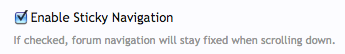
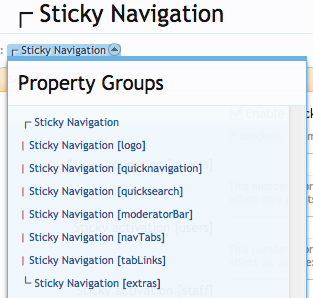
Thanks, that was checked by default, but this addon doesn't seem to do anything on my site. Maybe another one of my addons is incompatible with it?
BassMan
Well-known member
Hi @Amin Sabet,
I've checked your site and it works fine with your Default Dark and Default Gray style. That means your default style is customized.
Please check template modifications for this add-on if there are any gray or red numbers. You can also PM me more details.
I've checked your site and it works fine with your Default Dark and Default Gray style. That means your default style is customized.
Please check template modifications for this add-on if there are any gray or red numbers. You can also PM me more details.
rafass
Well-known member
mm...I remember that the first time happened to me the same situation, my problem was another addon:
here the link of my comment
here my pm that day:
Sometimes the problem can be other addons. nothing hard to fix.
here the link of my comment
here my pm that day:
Hi BassMan.
I don't know what's happening with your addon, but doesn't work in my website.
Weird.
Of course I know to install addons, I never have problems and everything always works.
now, there are your addon installed, there are the options everything, but don't work the sticky navigation.
could you please give me a hand?
I don't know what's happening with your addon, but doesn't work in my website.
Weird.
Of course I know to install addons, I never have problems and everything always works.
now, there are your addon installed, there are the options everything, but don't work the sticky navigation.
could you please give me a hand?
fixed!
the problem was this addon
https://xenforo.com/community/threads/back-to-the-top.29568/
was uninstalled and your addon now is working perfect! good job!
the problem was this addon
https://xenforo.com/community/threads/back-to-the-top.29568/
was uninstalled and your addon now is working perfect! good job!
Amin Sabet
Well-known member
Hi @Amin Sabet,
I've checked your site and it works fine with your Default Dark and Default Gray style. That means your default style is customized.
Please check template modifications for this add-on if there are any gray or red numbers. You can also PM me more details.
Thanks for looking at my site! I don't see any gray or red numbers there.
Similar threads
- Replies
- 18
- Views
- 1K
- Replies
- 2
- Views
- 1K
