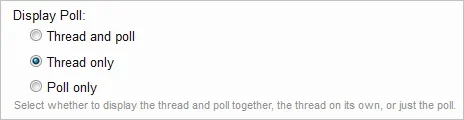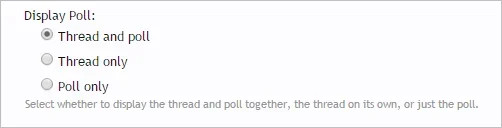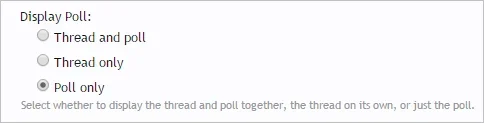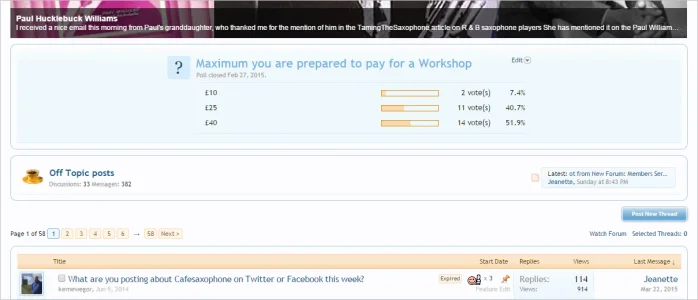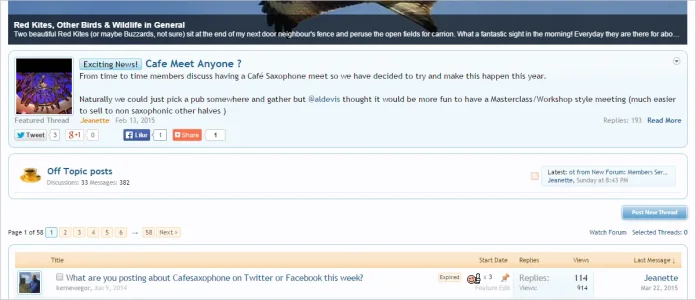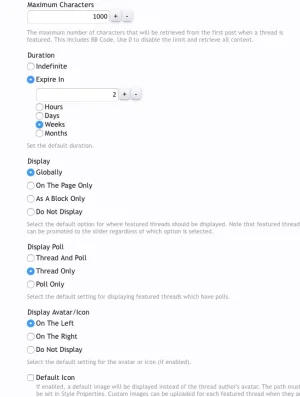You are using an out of date browser. It may not display this or other websites correctly.
You should upgrade or use an alternative browser.
You should upgrade or use an alternative browser.
CTA Featured Threads & Portal [Paid] 2.17.0
No permission to buy (£40.00)
- Thread starter Paul B
- Start date
The CSS for the controls is in the cta_featuredthreads_slider.css template.
Thanks!
There is no option to do that - it's intended to be a permanent archive.
The only way would be to change the field in the xf_thread table to a 0:
Where x is the thread ID.
Then run 'Rebuild CTA Featured Threads' in the ACP -> Tools -> Rebuild Caches.
The only way would be to change the field in the xf_thread table to a 0:
Code:
UPDATE xf_thread SET cta_ft_featured = 0 WHERE thread_id = xThen run 'Rebuild CTA Featured Threads' in the ACP -> Tools -> Rebuild Caches.
If a thread has a poll, I'm finding the poll shows above the featured thread. I presumed that by choosing Display Poll> Thread Only that it would not show the poll but it still does.
Is there a way to stop the poll showing with the featured thread please?
Is there a way to stop the poll showing with the featured thread please?
Select 'Thread only'.
If it's not working then test in a default style with add-ons disabled.
Yes, I have Thrad Only.
tested with default style and addons disabled, same problem
Code:
CREATE TABLE `cta_ft_featured_threads` (
`thread_id` int(10) unsigned NOT NULL,
`featured_title` varchar(250) NOT NULL,
`featured_message` mediumtext NOT NULL,
`featured_date` int(10) unsigned NOT NULL DEFAULT '0',
`featured_expiry` int(10) unsigned NOT NULL,
`featured_by_user_id` int(10) unsigned NOT NULL,
`featured_icon_date` int(10) unsigned NOT NULL DEFAULT '0',
`featured_background_date` int(10) unsigned NOT NULL DEFAULT '0',
`featured_slider_background_date` int(10) unsigned NOT NULL DEFAULT '0',
`display` tinyint(3) unsigned NOT NULL DEFAULT '0',
`display_poll` tinyint(3) unsigned NOT NULL DEFAULT '1',
`avatar_icon` tinyint(3) unsigned NOT NULL DEFAULT '0',
`default_icon` tinyint(3) unsigned NOT NULL DEFAULT '0',
`slider` tinyint(3) unsigned NOT NULL DEFAULT '0',
`slider_date` int(10) unsigned NOT NULL DEFAULT '0',
`dismissible` tinyint(3) unsigned NOT NULL DEFAULT '0',
PRIMARY KEY (`thread_id`),
KEY `featured_by_user_id` (`featured_by_user_id`)
) ENGINE=InnoDB DEFAULT CHARSET=utf8That's correct so it rules out a schema problem.
As you appear to be having multiple issues (as per your thread on the support site), you are going to have to get that test installation set up so add-ons can be disabled, etc.
It won't be possible to troubleshoot the issue otherwise.
Failing that, you can try a complete uninstall and reinstall but that will remove all archived content so all featured thread counts will be reset, etc.
As you appear to be having multiple issues (as per your thread on the support site), you are going to have to get that test installation set up so add-ons can be disabled, etc.
It won't be possible to troubleshoot the issue otherwise.
Failing that, you can try a complete uninstall and reinstall but that will remove all archived content so all featured thread counts will be reset, etc.
Oh hang on, I may be confusing you with someone else.
The other thing to check for would be outdated templates.
There's no reason why it shouldn't work in a completely default unedited style.
I haven't had any other reports related to it and it works on all of my live/test installations.
The other thing to check for would be outdated templates.
There's no reason why it shouldn't work in a completely default unedited style.
I haven't had any other reports related to it and it works on all of my live/test installations.
Oh hang on, I may be confusing you with someone else.
Yes, you may be.
The other thing to check for would be outdated templates.
No outdated templates, I just did an install of 1.4.6 and checked all the post upgrade stuff. (N.B. 1.4.6 didn't fix the issue)
OK that will take me a few days (as my house is currently falling down and being rebuilt) . Meanwhile I'm happy to give you admin access on the live site if you want to have a look.If you can provide an ACP log in I can take a look.
I will need to mess around with the style and various settings and possibly run debug code, so ideally it should be done on a test site.
Why would you need to mess around with the style though, if it still happens with the default style?
Those options apply to manual featuring, i.e. when you manually feature a thread.
Those settings will already be applied to the template, saving you having to change them each time you feature a thread.
It doesn't retroactively apply to existing featured threads.
Those settings will already be applied to the template, saving you having to change them each time you feature a thread.
It doesn't retroactively apply to existing featured threads.
Similar threads
- Replies
- 2
- Views
- 75
- Replies
- 0
- Views
- 35
- Replies
- 0
- Views
- 66