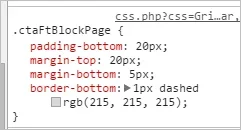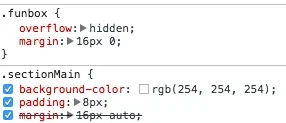That's the correct behaviour.
The actual route for the forum index is /forums.
It is just masked by virtue of the fact that the index page route is usually set to forums/.
When you change that index page route, the page that corresponds to the route will no longer have the route prepended to it.
You can edit the cta_featuredthreads_forum_list_title_meta template and change the second line from:
to
The actual route for the forum index is /forums.
It is just masked by virtue of the fact that the index page route is usually set to forums/.
When you change that index page route, the page that corresponds to the route will no longer have the route prepended to it.
You can edit the cta_featuredthreads_forum_list_title_meta template and change the second line from:
Code:
<xen:title>{xen:phrase forums}</xen:title>
Code:
<xen:h1>{xen:phrase forums}</xen:h1>