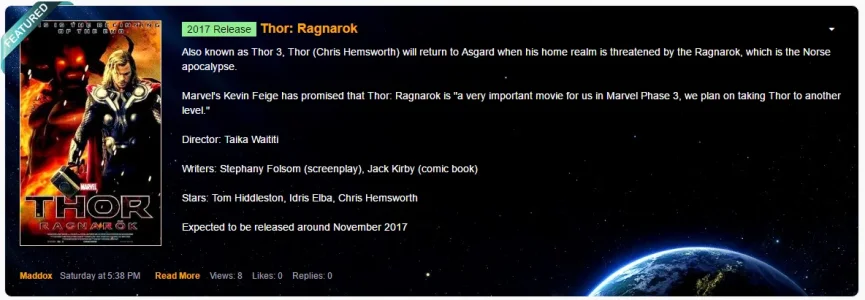You are using an out of date browser. It may not display this or other websites correctly.
You should upgrade or use an alternative browser.
You should upgrade or use an alternative browser.
CTA Featured Threads & Portal [Paid] 2.17.0
No permission to buy (£40.00)
- Thread starter Paul B
- Start date
All of the custom template names for the pages are listed here: https://xenforo.com/community/resources/cta-featured-threads-portal.2599/update?update=13220
For the forum view, etc. you can use the default XF ad templates.
For the forum view, etc. you can use the default XF ad templates.
RAHSTYLES
Active member
yes im looking for form view... do you have a link that shows the positions?All of the custom template names for the pages are listed here: https://xenforo.com/community/resources/cta-featured-threads-portal.2599/update?update=13220
For the forum view, etc. you can use the default XF ad templates.
FredC
Well-known member
What pages specifically do you want that module on ?yes im looking for form view... do you have a link that shows the positions?
RAHSTYLES
Active member
just on the forum page... right under ctaWhat pages specifically do you want that module on ?
Davyc
Well-known member
@Brogan is there any way to achieve this:
As it is now:
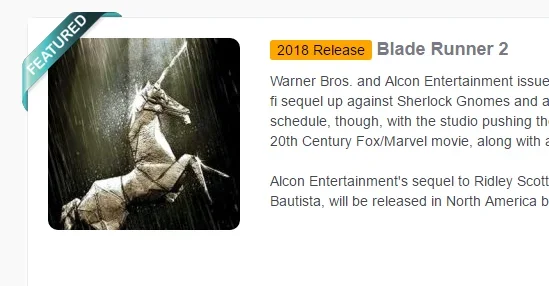
And what I am aiming to achieve with the image:
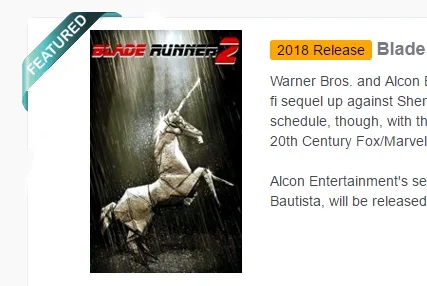
The image will be the full sized image but reduced in size to fit the container; retaining it's proportional value.
The image is the attached image within the original thread and is 300px x 480px in size.
With thanks as always for your help and guidance.

As it is now:
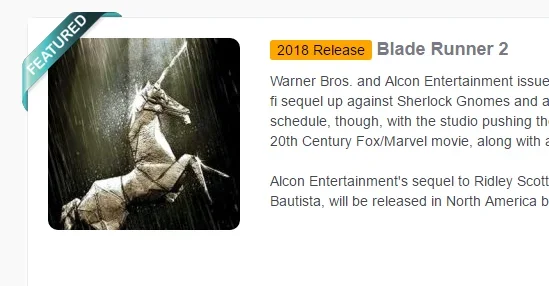
And what I am aiming to achieve with the image:
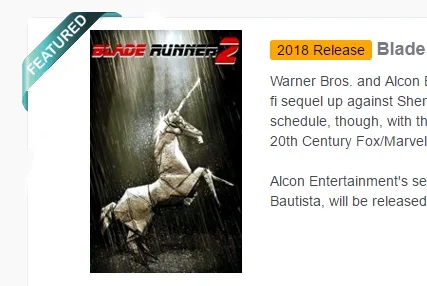
The image will be the full sized image but reduced in size to fit the container; retaining it's proportional value.
The image is the attached image within the original thread and is 300px x 480px in size.
With thanks as always for your help and guidance.
I'd be completely fine with that. Which files should I be looking at to accomplish that?About the only thing I can think of would be to remove the permission checks in the code, which would serve all featured threads to all visitors, regardless whether they have permission to view the original threads.
Unfortunately my PC is still in boxes and I haven't had time to look for a new desk and chair so I can't give any specific instructions.
It's going to involve editing the controller/model php files and removing the section(s) of code which relates to permission checks.
It's going to involve editing the controller/model php files and removing the section(s) of code which relates to permission checks.
CyberStorm
New member
Hi Brogan,
Just a quick question:
On the home page, I'm looking to change the title (i.e. the one shown in the browser tab). Currently it just uses the site name, and I'd like to add some custom text before this.
I've tried editing the cta_featuredthreads_featured template, but this only seems to control the h1 text on the page, and the meta data.
Would you know of a possible solution?
Thanks in advance.
Just a quick question:
On the home page, I'm looking to change the title (i.e. the one shown in the browser tab). Currently it just uses the site name, and I'd like to add some custom text before this.
I've tried editing the cta_featuredthreads_featured template, but this only seems to control the h1 text on the page, and the meta data.
Would you know of a possible solution?
Thanks in advance.
From memory, that should be the correct template.
The xen:h1 tag sets the page title.
The xen:title tag sets the browser tab title.
If you just use xen:title, the h1 will be generated from it.
If you just use xen:h1, the browser tab title will be the board title.
The xen:h1 tag sets the page title.
The xen:title tag sets the browser tab title.
If you just use xen:title, the h1 will be generated from it.
If you just use xen:h1, the browser tab title will be the board title.
CyberStorm
New member
Thanks for the quick clarification.
I managed to get it working by adding:
<xen:title>{Custom Text}</xen:title>
Above:
<xen:container var="$head.description">
<meta name="description" content="{$xenOptions.boardDescription}" />
</xen:container>
This seems to add to the board title, like how thread titles work.

I managed to get it working by adding:
<xen:title>{Custom Text}</xen:title>
Above:
<xen:container var="$head.description">
<meta name="description" content="{$xenOptions.boardDescription}" />
</xen:container>
This seems to add to the board title, like how thread titles work.
Have you had time to assemble your PC yet? I had to disable CTA Portal 6 days ago due to it causing my site to take 30+ seconds to load...Unfortunately my PC is still in boxes and I haven't had time to look for a new desk and chair so I can't give any specific instructions.
It's going to involve editing the controller/model php files and removing the section(s) of code which relates to permission checks.
Well can you refer someone who can get the work done as quickly as possible? This is an essential addon for my forum that I've paid for and I need support for it to get it working correctly again like yesterday.Unfortunately not - I still don't have a desk, nor PC.
Even then, I'm not sure I can provide the code changes required as it is outside the scope of the function of the add-on and it would effectively require custom development.
Similar threads
- Replies
- 2
- Views
- 70
- Replies
- 0
- Views
- 35
- Replies
- 0
- Views
- 66