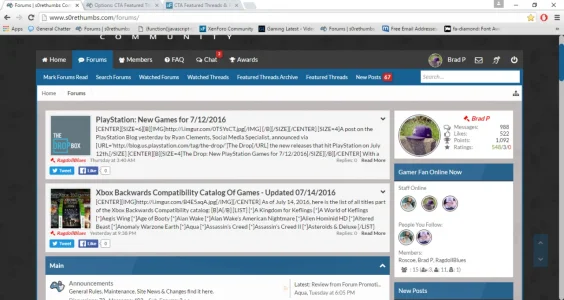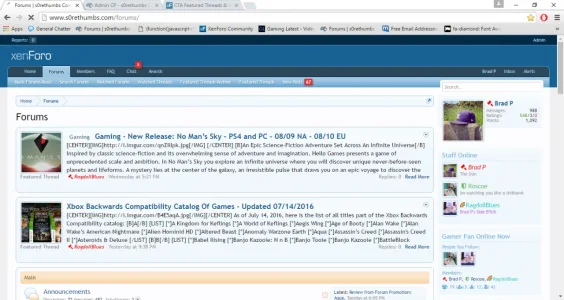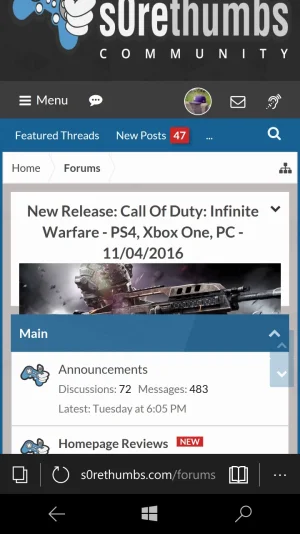You are using an out of date browser. It may not display this or other websites correctly.
You should upgrade or use an alternative browser.
You should upgrade or use an alternative browser.
CTA Featured Threads & Portal [Paid] 2.17.0
No permission to buy (£40.00)
- Thread starter Paul B
- Start date
Then it must be a style issue or some other customisation you have made.I have that set that way but its still showing 2 blocks
I have it set like that on my site and only 1 is displayed.
Brad P
Well-known member
CoZmicShReddeR
Well-known member
Hello, I am trying to set the area in options: Automatic Featuring Enable Automatic Featuring... To show in the frontpage of Xenporta 2 as a HTML option set mainly because when I do it straight from Xenporta 2 Articles on Home Pages lags the front page but when I use CTA the same forums load right away....
I know you guys use a little line of code I forgot what it was called where it tells the addon to place something where that line of code is at was wondering if it were possible to do it?
This is possibly a horrible example but still learning...
<xen:if is="{$cta_featuredthreads_featured} == 1">
Thanks for any help!
I know you guys use a little line of code I forgot what it was called where it tells the addon to place something where that line of code is at was wondering if it were possible to do it?
This is possibly a horrible example but still learning...
<xen:if is="{$cta_featuredthreads_featured} == 1">
Thanks for any help!
CoZmicShReddeR
Well-known member
Bah, Ok thought it would be simple... I just like the Left and Right blocks on Xenporta 2 and the ability to add HTML block code... I tried to find a way to mimic it with yours didn't come out so good.It would require custom development to expose data and content related to this add-on on the page of another add-on.
It's been nearly two weeks, have you gotten your PC reassembled yet? I really need this feature back up and running.I can take a look once my desk arrives and my PC is reassembled but that won't be until next week at the earliest, unfortunately.
with automatic featuring based on thread likes, does this mean OP likes or the entire likes of the thread?I've got about 6 weeks of work to catch up on, the wife's birthday next week, and my daughter's party plan the following week, but I'll try and make some time to take a look at it next week.
forgive me for not being more clearThe add-on doesn't change any URLS.
The forum index URL would still be forum.xenforo.com if that is set as the index route.
If the portal page is set as the index route, the forum index would be forum.xenforo.com/forums.
the current forum index is forum.xenforo.com
i want the portal page to be xenforo.com while the forum index remains forum.xenforo.com. ... would be that be fine using your add on?
Quick question to hide the CTA for 768px or less what would be the css?You can do it simply enough with CSS and a media query, or by editing the class and adding hiddenResponsiveNarrow.
Similar threads
- Replies
- 2
- Views
- 70
- Replies
- 0
- Views
- 35
- Replies
- 0
- Views
- 66