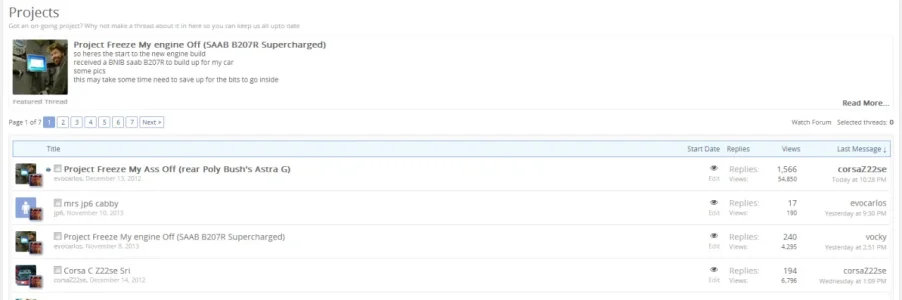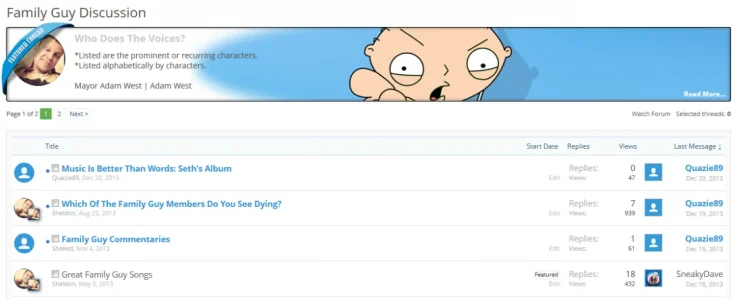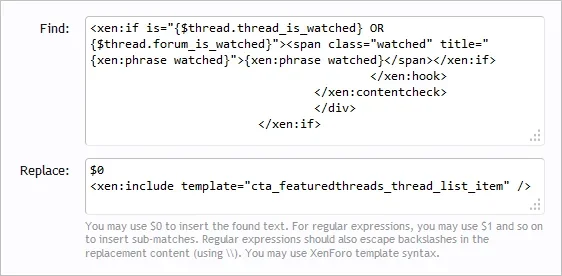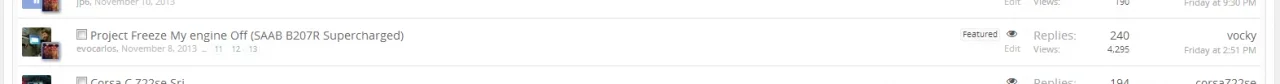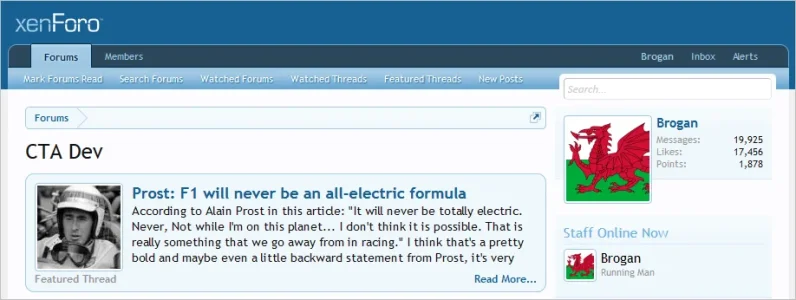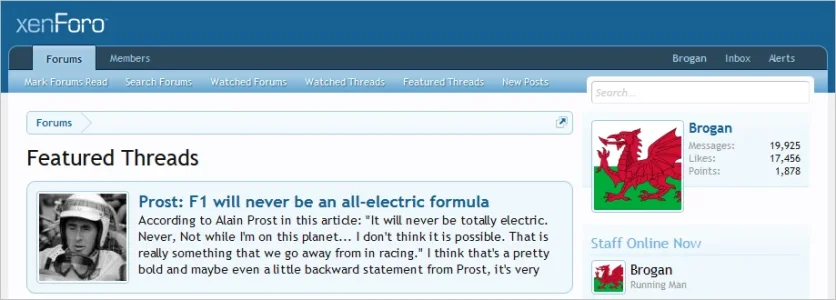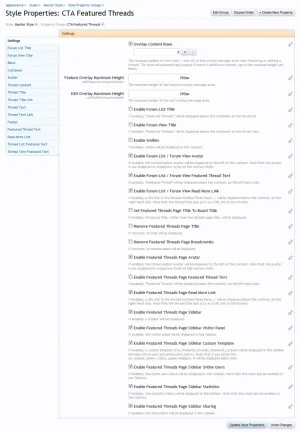BassMan
Well-known member
For me it looks similar to Featured Resource: http://xenforo.com/community/resources/featuredAm I right in reading the context and determining that this is a separate "Featured Thread" page instead of the top of the forum_list? Are you creating some sort of portal?