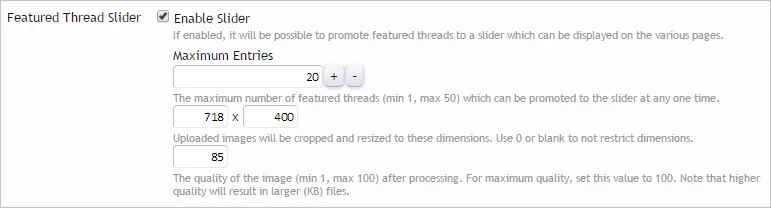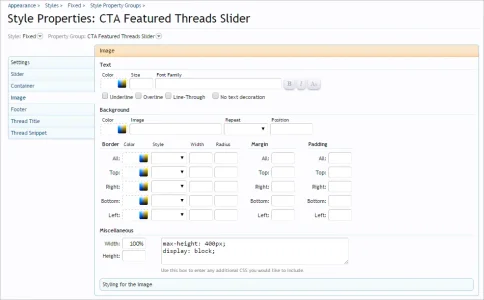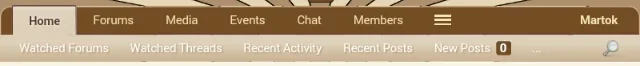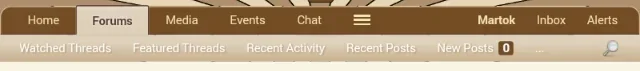The Grand Potentate
Well-known member
Ah, so each Slider and Featured thread runs independent of one another. Gotcha.
Anyone have recommendations on slider image sizes? I was playing around with it and its kind of a tricky thing finding the right balance. Not to mention something that you can actually show off a good quality image in.
Anyone have recommendations on slider image sizes? I was playing around with it and its kind of a tricky thing finding the right balance. Not to mention something that you can actually show off a good quality image in.