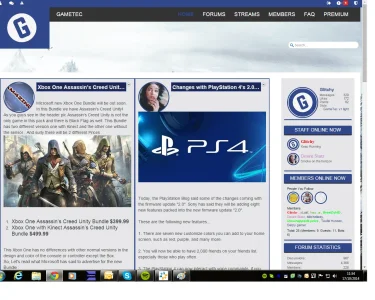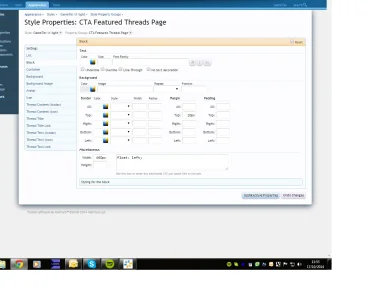Martok
Well-known member
There must be a miniscule difference in positioning that's causing the issue.Chrome/Android has a few quirks.
My main site has a fixed width and for some reason it applies huge left and right margins even when there is ample width to display the site correctly.
It doesn't really make sense in your case though as the number of menu items doesn't change, just the focussed tab.
Edit: I have just checked both screenshots and the alignment of the first five menu items is identical.
Anyway, I've resolved it for now. I renamed "Chat" to "Chat Room" and Inbox and Alerts are now displaying.