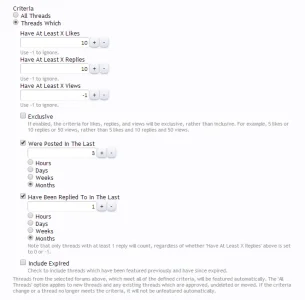You are using an out of date browser. It may not display this or other websites correctly.
You should upgrade or use an alternative browser.
You should upgrade or use an alternative browser.
CTA Featured Threads & Portal [Paid] 2.17.0
No permission to buy (£40.00)
- Thread starter Paul B
- Start date
tajhay
Well-known member
You would need brogan's permission first as the code of the addon will be shared with another developer. For example i have been declined in the past to use my own developer to further develop the addon to what i need i.e. WF Widgets.Anyone interested? I can bake delicious cookies.
Barbossa
Active member
Already did sent a msg to Brogan before I post it here. WF widgets? Which one?
You would need brogan's permission first as the code of the addon will be shared with another developer. For example i have been declined in the past to use my own developer to further develop the addon to what i need i.e. WF Widgets.
Martok
Well-known member
What wallpapers?Nice update Brogan, btw are those wallpapers available with the package?
If you mean images in the slider, no. You can add whichever images you wish to this.
Mr Lucky
Well-known member
Slider seems to add a pixel or 2 to the background image dimensions. I have the slider bg set to 862 x 200, if I upload an image that is exactly that then there is a black line to the right. If the image is a bit larger, then all is fine.
Not sure if this is a bug or me doing something wrong, or missed something in the instructions.
Not sure if this is a bug or me doing something wrong, or missed something in the instructions.
Regarding the black line, it doesn't appear to be doing it for me on my various installations.
See the latest slider entry here: http://support.cliptheapex.com/
That has a plain white background image, exactly 682 x 400, which is the dimensions of the slider images.
Icon and background images can be deleted by updating the thread and checking the update image box.
You can then delete them.
Slider background images are deleted automatically when you demote from the slider or unfeature.
Unfeaturing also deletes the icon and backgrounds.
See the latest slider entry here: http://support.cliptheapex.com/
That has a plain white background image, exactly 682 x 400, which is the dimensions of the slider images.
Icon and background images can be deleted by updating the thread and checking the update image box.
You can then delete them.
Slider background images are deleted automatically when you demote from the slider or unfeature.
Unfeaturing also deletes the icon and backgrounds.
Mr Lucky
Well-known member
Regarding the black line, it doesn't appear to be doing it for me on my various installations.
See the latest slider entry here: http://support.cliptheapex.com/
That has a plain white background image, exactly 682 x 400, which is the dimensions of the slider images.
OK will continue to test.
Is there a way to show only the slider on the FT page, without having the thread excerpts?
BTW, thanks for the slider, it is great!
There isn't an option for it - the page is always intended to show all currently featured threads.
However, you can add this to EXTRA.css to hide them:
Alternatively, you can edit the cta_featuredthreads_featured template and remove/comment out this section of code:
However, you can add this to EXTRA.css to hide them:
Code:
.ctaFtListItemsPage
{
display: none;
}
.cta_featuredthreads_featured .pageNavLinkGroup
{
display: none;
}Alternatively, you can edit the cta_featuredthreads_featured template and remove/comment out this section of code:
HTML:
<xen:if is="{$featuredThreads}">
<ol class="ctaFtListItemsPage">
<xen:foreach loop="$featuredThreads" value="$featuredThread">
<xen:include template="cta_featuredthreads_featured_list_item" />
</xen:foreach>
</ol>
<div class="pageNavLinkGroup">
<xen:pagenav link="threads/featured" page="{$page}" perpage="{$perPage}" total="{$featuredThreadsTotal}" />
</div>
<xen:else />
{xen:phrase cta_ft_there_are_no_featured_threads_to_display}
</xen:if>drastic
Well-known member
@Brogan what template can I edit to make my user name unclickable when using CTA as a portal?
or to remove it, and also what template to make my avatar in the featured thread not clickable (or removed) ?
There's just too many links to my name/profile page and the search engines think it's important.
or to remove it, and also what template to make my avatar in the featured thread not clickable (or removed) ?
There's just too many links to my name/profile page and the search engines think it's important.
Dakis
Well-known member
I must be doing something wrong then, I don't know.
By the way, I put it now live, along with my new ui.x theme. Still has many things I want to fix (styling the FT footers mostly) but it's live if you want to have a look: http://www.travelstories.gr/
By the way, I put it now live, along with my new ui.x theme. Still has many things I want to fix (styling the FT footers mostly) but it's live if you want to have a look: http://www.travelstories.gr/
Similar threads
- Replies
- 2
- Views
- 70
- Replies
- 0
- Views
- 35
- Replies
- 0
- Views
- 66