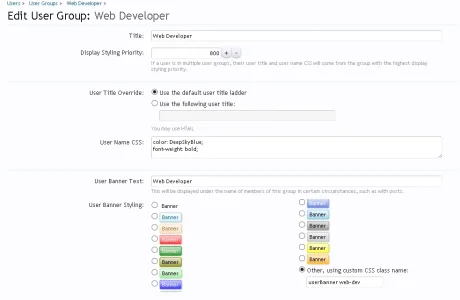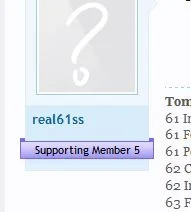Shelley
Well-known member
Alright, lets see if I can explain this right. At first I couldn't get anything to show up but I kept messing around with it myself until I got it working. So now it does show up. However, the problem is that the entire image isn't showing up. It's only showing up for as long as the title is.
Like if I wrote the title as "this is a very very long title" then the image will display as this:
View attachment 52341
If I write the title as "short title" then the image will display as this:
View attachment 52342
Also, I used the transparency color however, if I highlight over the image, the title is still visible.
I'm trying to get the entire image to show which is 140x28 and I'm trying to completely remove the title.
Try adding in display: block;
With regards to the title the only solution i'm aware of is the above one i posted so can't help you any further on that. @Brogan might have a solution when he gets online.