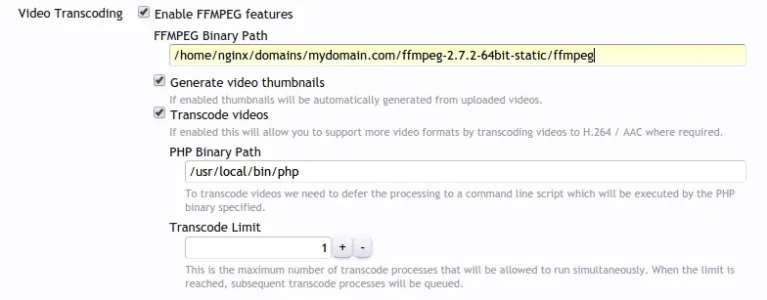Puntocom
Well-known member
Hello.
I have successfully upgraded to XenForo & XenForo Media Gallery RC2. All works fine except ffmpeg extras.
Nginx runs chrooted at /var/www. I have installed ffmpeg and I copied /usr/local/bin/ffmpeg to /var/www/bin/ffmpeg, but I get this error when I specify the ffmpeg path at Video Config:
Could not execute FFMPEG at the path specified: /bin/ffmpeg
ffmpeg has read and execute permissions for all users.
Please, can you help me to make it work inside the /var/www chroot? I don't get any Server Error so I don't know how can I debug it.
I have successfully upgraded to XenForo & XenForo Media Gallery RC2. All works fine except ffmpeg extras.
Nginx runs chrooted at /var/www. I have installed ffmpeg and I copied /usr/local/bin/ffmpeg to /var/www/bin/ffmpeg, but I get this error when I specify the ffmpeg path at Video Config:
Could not execute FFMPEG at the path specified: /bin/ffmpeg
ffmpeg has read and execute permissions for all users.
Please, can you help me to make it work inside the /var/www chroot? I don't get any Server Error so I don't know how can I debug it.
Last edited: