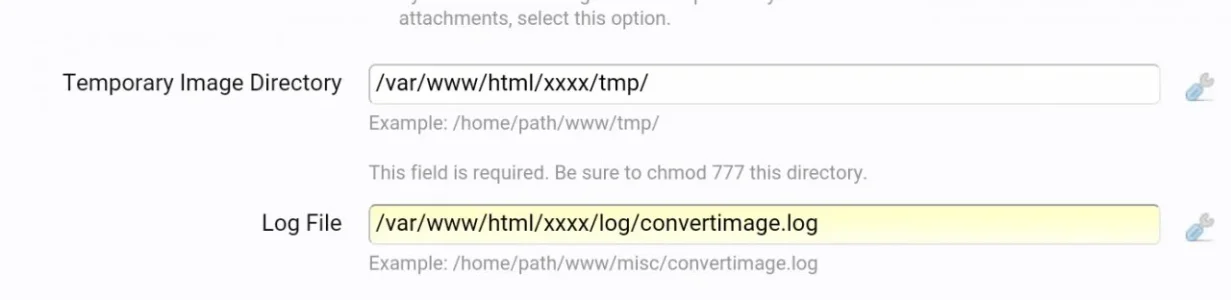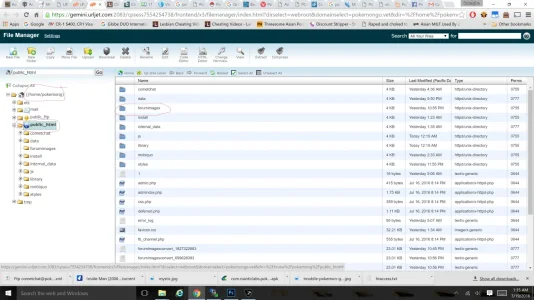Siddharth Ramakrishnan
Member
Hi,
I am getting this error.
mkdir(): No such file or directory
I am getting this error.
mkdir(): No such file or directory
- XenForo_Application::handlePhpError()
- mkdir() in Andy/ConvertImageAll/ControllerPublic/ConvertImageAll.php at line 441
- Andy_ConvertImageAll_ControllerPublic_ConvertImageAll->actionUpdate() in XenForo/FrontController.php at line 351
- XenForo_FrontController->dispatch() in XenForo/FrontController.php at line 134
- XenForo_FrontController->run() in /var/www/xxxxxxxx.com/htdocs/index.php at line 13