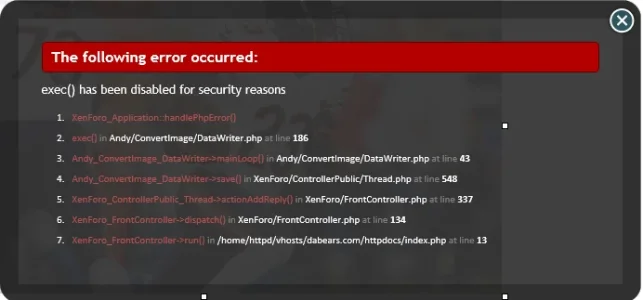AndyB
Well-known member
AndyB submitted a new resource:
Convert Image - Converts linked images using the [ IMG ] tags to attachments.
Read more about this resource...
Convert Image - Converts linked images using the [ IMG ] tags to attachments.
Description:
The Convert Image add-on will convert linked images using the [ IMG ] tags to attachments.
Key Features:
Requirements:
- Converts images immediately after message is saved
- Resizes images to maximum width and height settings
- Setting for inserting full or thumbnail attachments
- Setting for temporary image path
- Setting for optional log file
- Requires XenForo v1.2 and above
- Requires ImageMagick to be installed on your server...
Read more about this resource...