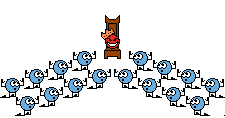Chris Deeming submitted a new resource:
Content Type Management - Easily manage and rebuild XenForo content types from the Admin CP
Read more about this resource...
Content Type Management - Easily manage and rebuild XenForo content types from the Admin CP
Currently the process to create and manage content types is a little bit "clunky".
You have to create the content type in the xf_content_type table. You then have to add your content type fields in the xf_content_type_fields table. You have to write SQL queries for your add-on installer. Finally for your own sanity, you'll want to ensure you've then rebuilt the content types cache.
This add-on is designed to make that process a little bit easier.
In the Development tab (Debug mode required)...
Read more about this resource...