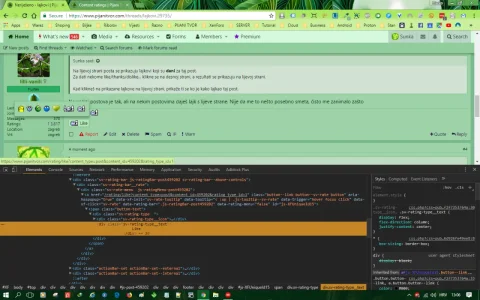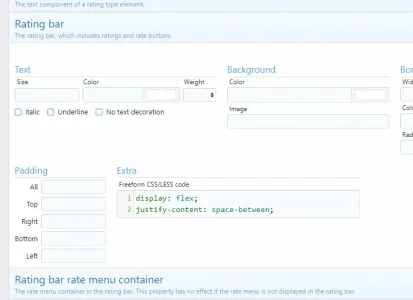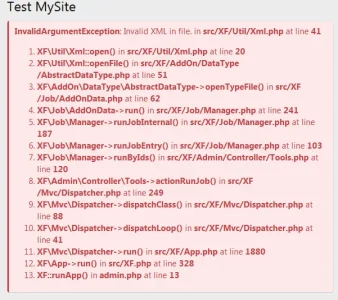There is a global option which determines which rating type is used for the rating icon. It would be doable to add a "none" option, which you can then use css/less or style properties to add an icon.Click to open for desktop is not working.
I select that option, but still on hover all ratings show up.
Is there an option to select not rating icon to be default one where user click/hover on it to display ratings (icon that it is not rating-icon itself, just some icon when user click/hover all ratings show up... for now, it is default like icon, but it will be nice to have an icon which is not rating-icon)
Which menu? The horizontal or vertical? The horizontal mode has a bunch of different functionality over the vertical menu.Working, my fault.
I thought that ratings will show up only when user click on icon.
If you adjust the style properties background color for a rating category it will change what the bar under the avatar looks like. You may need to use the sort interface (under the hamburger dropdown in the admincp's rating types page) to move ratings between categories. Categories have an option on if they are counted or not.About bar below avatar.
All my users have full bar because they only have likes, a lot of them.
How to rest that, or make bar counting other ratings too?
Or I am missing somthing?
If users only have rating under one given category, then that is the only thing which shows up.
Note; the default "uncategorized" has limited ability to be customized and there is a global option controlling if it shows up in rating summaries (such as the bar below the avatar).
FYI but until release; there isn't any default ratings being shipped. Before release I plan to add some defaults for new setups, but this isn't a major priority compared to bugfixing and setting up for imports from the XF1 add-on Post Rating.