You are using an out of date browser. It may not display this or other websites correctly.
You should upgrade or use an alternative browser.
You should upgrade or use an alternative browser.
mypbaph
Member
@Siropu
hi! just purchased this amazing chat. i just have a small issue.
on mobile view, when you click the Private Conversations, the names of the members appear but only for a split second. the window with the names automatically closes and you can't choose. it opens the conversation of the first name on the list.
is there a fix to this? thanks.
hi! just purchased this amazing chat. i just have a small issue.
on mobile view, when you click the Private Conversations, the names of the members appear but only for a split second. the window with the names automatically closes and you can't choose. it opens the conversation of the first name on the list.
is there a fix to this? thanks.
mypbaph
Member
On mobile view there is a users icon in the chat header. Use that to toggle private conversation users. I will make some changes in the next release.
yes, i think adjustments have to be made as that button you're referring to is too small in mobile view and is almost useless. users have no way of knowing its function.
thank you!
RobinHood
Well-known member
I quite like the way you can create extra rooms. I'd like to grant permission to certain users to be able to create rooms, but is there a way of setting a default user group that rooms created by users in that set user group will be visible to?
Currently if you give users the permission to create rooms, when they create one they see a list of all the user groups for that forum, which could be confusing for users who don't know what to select, plus it potentially gives away a lot of admin info with regards to how the users are ranked on the site that some admins may not want public.
Perhaps if you could have an ACP setting that specifies what user groups options will be presented to that user, based on any user groups they're currently in.
For example, you could say 'Registered users' are only allowed to create rooms visible to the registered user group.
But premium members also have the ability to create rooms visible to premium members, so they have the option of selecting either registered or premium when creating the group, but they won't see a list of all the other irrelevant forum user groups.
Or you could have an option to display only the user groups that member is currently a part of.
Currently if you give users the permission to create rooms, when they create one they see a list of all the user groups for that forum, which could be confusing for users who don't know what to select, plus it potentially gives away a lot of admin info with regards to how the users are ranked on the site that some admins may not want public.
Perhaps if you could have an ACP setting that specifies what user groups options will be presented to that user, based on any user groups they're currently in.
For example, you could say 'Registered users' are only allowed to create rooms visible to the registered user group.
But premium members also have the ability to create rooms visible to premium members, so they have the option of selecting either registered or premium when creating the group, but they won't see a list of all the other irrelevant forum user groups.
Or you could have an option to display only the user groups that member is currently a part of.
Last edited:
Siropu
Well-known member
Actually, only admins can view and create rooms with user group permissions.Currently if you give users the permission to create rooms, when they create one they see a list of all the user groups for that forum, which could be confusing for users who don't know what to select, plus it potentially gives away a lot of admin info with regards to how the users are ranked on the site that some admins may not want public.
RobinHood
Well-known member
With the embedded chat box above the forum list, when looking to join new rooms you get a nice button to add a room.
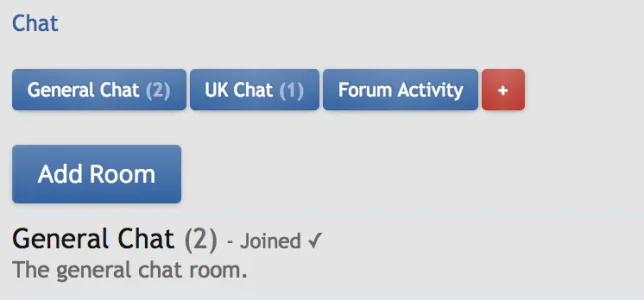
However on the full page version of the chat that doesn't seem to be there and you have to dig into the drop down options menu.
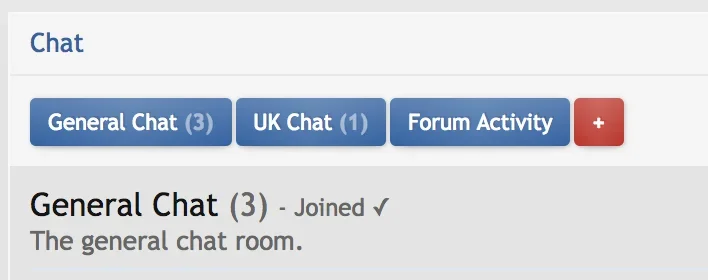
It would be nice to have the button at the top of the list of chat rooms here.
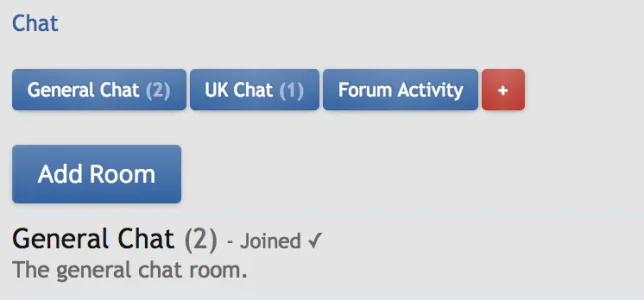
However on the full page version of the chat that doesn't seem to be there and you have to dig into the drop down options menu.
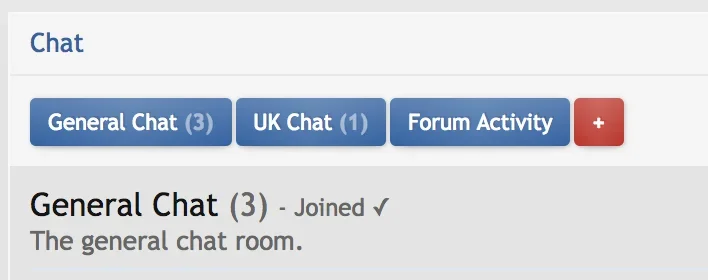
It would be nice to have the button at the top of the list of chat rooms here.
Siropu
Well-known member
That's because on chat page, the button is located next to the breadcrumb.However on the full page version of the chat that doesn't seem to be there and you have to dig into the drop down options menu.
RobinHood
Well-known member
Ahh, I see now. It seems to be hidden on the Elegance theme from @Arty, but I can see it on the default theme.
It still seems really far out of the way. I feel the positioning is much more intuitive having the button appear above the room list, just below the + button the user just clicked to view the room list.
It still seems really far out of the way. I feel the positioning is much more intuitive having the button appear above the room list, just below the + button the user just clicked to view the room list.
beanfan78
Active member
Is it possible to have a chat room with it's own link? I have a chat that I want to share with others that are not on my website. I would like to invite them to the chat room that I set up so I can kind of treat it like a slack chat. Just curious and I don't see that option so I assume the answer is no. If it is no, then is it possible in the future?
Mike Edge
Well-known member
Is it possible to have a chat room with it's own link? I have a chat that I want to share with others that are not on my website. I would like to invite them to the chat room that I set up so I can kind of treat it like a slack chat. Just curious and I don't see that option so I assume the answer is no. If it is no, then is it possible in the future?
+1 to having this added
W.D
Active member
Possible bugs I've found, RC4, The title "New Message(s)!" thing still shows even after visiting the page until you refresh. Weirdly I don't have this issue on RC3. Has anybody else had this issue?
My other site is still on RC3 I haven't had time to update but I noticed quoting images just puts the "" tag instead of an image along with that the message you type after the quote tags doesn't show. only the quote shows with .
I also noticed this happens with [COLOR] tags if you quote a message the color is removed. The message you type is still there unlike quoting tags. I tested it on RC3 and RC4 not sure if you designed it this way?
EDIT: Screenshot

EDIT: If someone uses [SPOILER ] and you quote the spoiler and put your message after once again it'll quote the SPOILER tag but this time your message ends up in the spoiler instead of the quoted message. The quote tag is also gone after this.

Also would it be possible to make /me italic? it seems weird after using taigachat again lately on another site.
Keep up the good work Siropu
My other site is still on RC3 I haven't had time to update but I noticed quoting images just puts the "" tag instead of an image along with that the message you type after the quote tags doesn't show. only the quote shows with .
I also noticed this happens with [COLOR] tags if you quote a message the color is removed. The message you type is still there unlike quoting tags. I tested it on RC3 and RC4 not sure if you designed it this way?
EDIT: Screenshot

EDIT: If someone uses [SPOILER ] and you quote the spoiler and put your message after once again it'll quote the SPOILER tag but this time your message ends up in the spoiler instead of the quoted message. The quote tag is also gone after this.

Also would it be possible to make /me italic? it seems weird after using taigachat again lately on another site.
Keep up the good work Siropu
Last edited:
marquisite
Well-known member
@Siropu With 1.24.x it seems as though the chat treats any forum section moderators as chat moderators (in as much as they can't be muted or kicked, etc and can see a chat reports link), despite them (or the usergroups they belong to) not having any chat moderator permissions set to yes. Is there anyway to change this?
Ideally if all "Chat Moderator Permissions" are set to no then chat should still allow them to be muted, kicked, not see a chat reports link, IMO. To provide a bit of background, on my forum we have vendors who may moderate only their own sub-forum (stick/unstick, lock/unlock), but I don't want chat treating them as a site-wide moderator. Xenforo's analyze permissions tool confirms all of the Chat Moderator Permissions are indeed no.
Thanks
Edit: One other request, would it be possible to force user submitted links in chat to open in a new tab/window (target="_blank")? Currently just the chatbot forum events message links open in a new tab/window.
Ideally if all "Chat Moderator Permissions" are set to no then chat should still allow them to be muted, kicked, not see a chat reports link, IMO. To provide a bit of background, on my forum we have vendors who may moderate only their own sub-forum (stick/unstick, lock/unlock), but I don't want chat treating them as a site-wide moderator. Xenforo's analyze permissions tool confirms all of the Chat Moderator Permissions are indeed no.
Thanks
Edit: One other request, would it be possible to force user submitted links in chat to open in a new tab/window (target="_blank")? Currently just the chatbot forum events message links open in a new tab/window.
marquisite
Well-known member
I will make some changes so that only if the user is an admin or a staff member, cannot be banned.
Thanks, I look forward to these changes
Regarding the chat reports link, I've been trying to replicate it with a test account, unsuccessfully. This all came about from a section moderator asking me what the view reports link was for (when they shouldn't have known about it in the first place). Weird.
EDIT: Another request (sorry!): With the keep session active mode enabled, the chatting list order keeps jumping around and is a bit distracting. Could I suggest ordering green-indicator chatters alphabetically (case-insensitive) when keep session active is enabled?
Last edited:
Similar threads
- Replies
- 63
- Views
- 2K
- Replies
- 2
- Views
- 2K