MrWorldWide
Member
Yep. Says you have to join the forum to see the features, and when you join the forum it says you have to be manually approved. Looks like I might have gotten caught in the spam filter.
I'm running Siropu's chat on my site. Feel free to register and try it out if you like. I can remove your test account afterwards if you like.I would really like to see a demo. Is it really necessary to manually approve everyone who wants to see a demo before they buy?
A popup window can be added very easily. I might add the option in the next release. There isn't a who's chatting widget because the chat itself has a chatters list.
[color=blue]test[/color][Quote]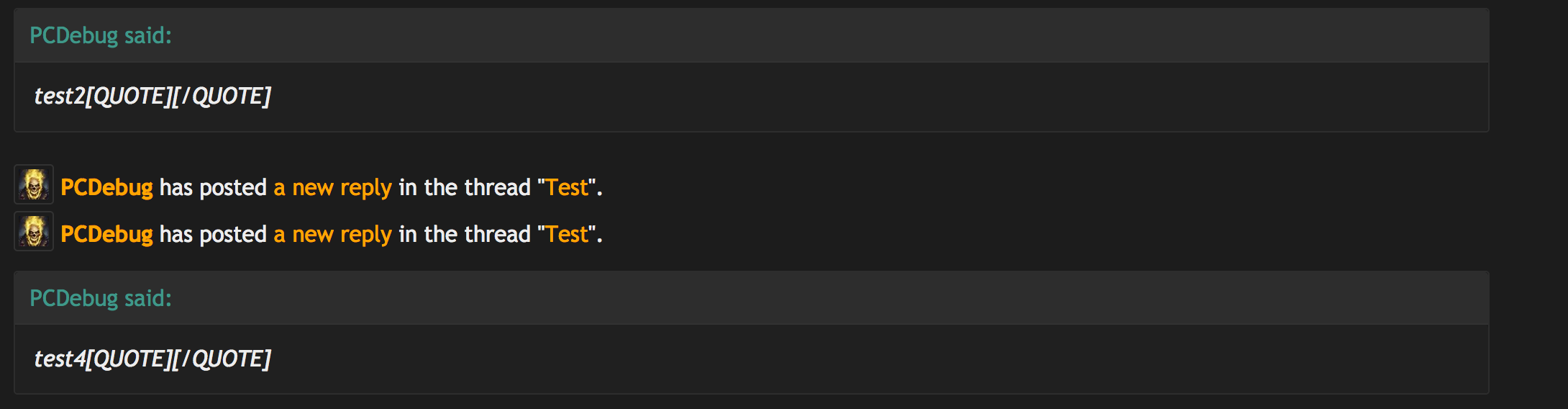
Not possible. I will look into the colored message issue you mentioned.how do I only allow the Choose display mode permission without the Settings Permission?
In "All Pages" mode, when you click outside of chat, it will automatically hide. That option will prevent that from happening.can some 1 tell me what "Disable auto hide" does? I cannot seem to test it.
By default, chatters list is refreshed on each chat refresh. If you set a value for this setting, the chatters list will refresh accordingly, saving you a db query.Refresh chatters list every x seconds
By default, the session is updated every time you post a message. If you set a value for this, the session will be updated accordingly, saving you a db query.Update session every x seconds
Yes. The archive is not separate from the messages in the chat.also does the setting "Delete messages older than x days" apply to archives?
/prune forumI have the forum activity in new tab enabled but how do I prune just this?
Can't reproduce this."Display post content excerpt" doesnt seem to work right even with 0 or a custom number enabled. its constantly giving me theCode:[Quote]
There isn't.Is there any way to restrict other users from using a certain color? Or is it possible to allow only a specific set of colors for members?
If enabled, a [Home] tab will be present in the navigation. Ensure that the Index Page Route in Options -> Basic Board Information is set to 'threads/featured' otherwise the tab will not display. Note that the 'Home Page URL' in Options -> Basic Board Information must be blank otherwise it will result in two [Home] tabs.
They are all listed on the help page.any idea where i can get all possible commands?
They are all listed on the help page.
Regarding that Add-on, I don't know what's the issue. Go to the archive page, check the option "Show Forum Activity" and hit search. Click to edit a message that contains the excerpt and see how the source code looks.
As for the join rooms issue, will look into it.
[USER=88]PCDebug[/USER] has posted [URL=https://portalcentric.net/forums/posts/59117/]a new reply[/URL] in the thread "[URL=https://portalcentric.net/forums/threads/chat-test.10683/unread][PLAIN]Chat Test[/PLAIN][/URL]". [QUOTE="PCDebug"]test5[QUOTE][QUOTE="PCDebug"]test5[QUOTE][/QUOTE][/QUOTE]We use essential cookies to make this site work, and optional cookies to enhance your experience.