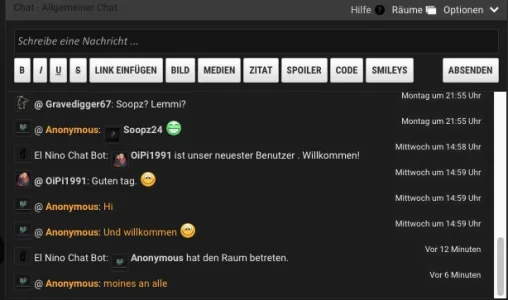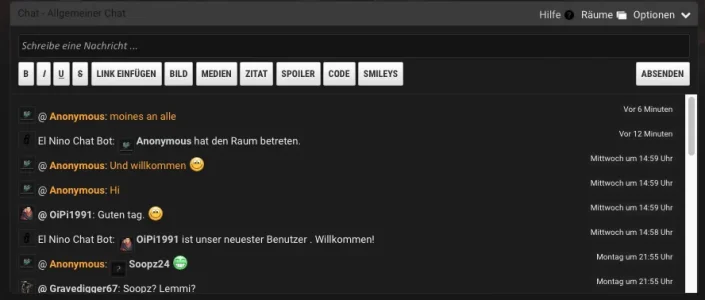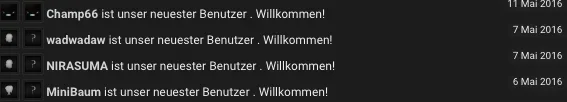I apologise in advanced if this has already been mentioned but after looking over a couple of pages I decided to just post, I noticed at first my mini-avatar was centered to the text but I fixed it and recommend that the developer please take a look at this

The other thing is
http://prntscr.com/b64pw6 the text is cutting off and pushing the letters onto the next line. I tried fixing this by adding
word-wrap: normal; to the css but had no luck.
I solved the issue where the mini avatar was not centered with the text. I did this by changing the top: 5px to top:-3px
Before
Code:
#siropuChat .avatar img, #siropuChatUsersWidget .avatar img {
width: 16px;
height: 16px;
position: relative;
top: 5px;
}
After
Code:
#siropuChat .avatar img, #siropuChatUsersWidget .avatar img {
width: 16px;
height: 16px;
position: relative;
top: -3px;
}
But doesn't look like it worked for all of them.
http://prntscr.com/b64sld It seems like when i change the top: 5px to -3px it messes up the other avatars