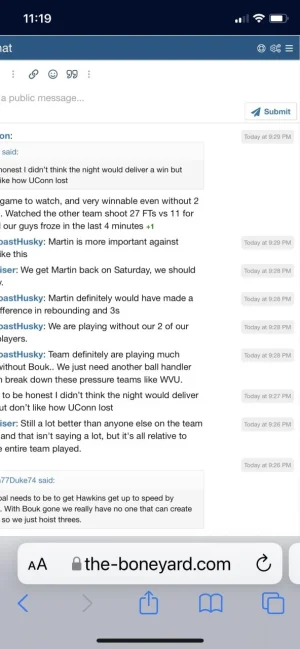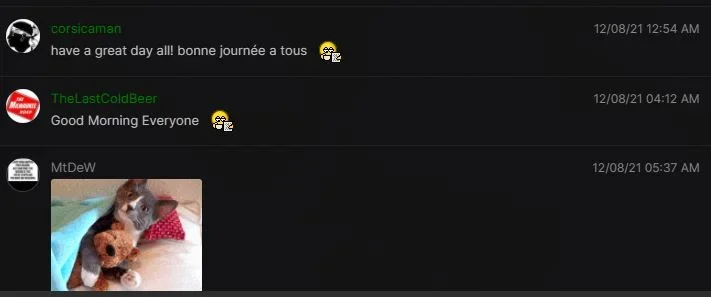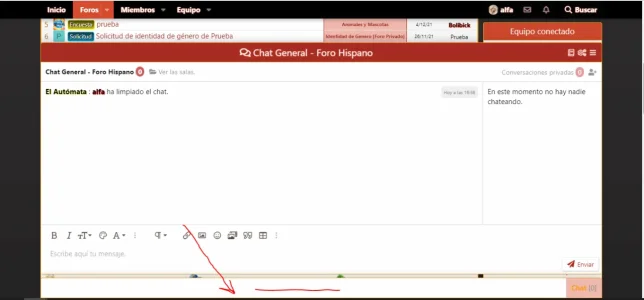okey thanks bro!It is possible to load a specific room only with an iframe.
You are using an out of date browser. It may not display this or other websites correctly.
You should upgrade or use an alternative browser.
You should upgrade or use an alternative browser.
Chat 2 by Siropu [Paid] 2.5.8
No permission to buy (€30.00)
- Thread starter Siropu
- Start date
Siropu updated Chat 2 by Siropu with a new update entry:
Bug Fixes
Read the rest of this update entry...
Bug Fixes
Fixed an issue with reaction selection not working on popup window.
Fixed a potential error with server Chat data directory permissions on add-on install.
Fixed an issue with guest mode when permissions are not set up correctly and Chat display the "Conversations" tab title.
Fixed an issue with conversations not displaying in conversation popup.
Also, have added a style property for user mention row date for easy styling.
Read the rest of this update entry...
I currently place shoutbox on top of forum, can I replace shoutbox with chatbox at same place?
Is there a setting to allow me to do that?
Thanks!
Upd: found how to do this! I love it already!
Is there a setting to allow me to do that?
Thanks!
Upd: found how to do this! I love it already!
Last edited:
Please send me a PM with your board URL and a user test account to take a look. By default, Chat is responsive out of the box so this looks like a style related issue.Mobile chat size is off. How can I fix this?
Hi all,
We're having an issue since updating to 2.2.1 where the chat seems to have some considerable input lag issues and just generally doesn't seem to be that responsive in nature. Has anyone else experienced this? Any ideas on how to possibly speed things up?
We're having an issue since updating to 2.2.1 where the chat seems to have some considerable input lag issues and just generally doesn't seem to be that responsive in nature. Has anyone else experienced this? Any ideas on how to possibly speed things up?
I did notice some non responsive input last night with 2.2.8.
I didn't have time to investigate yet since it was late.
I'll see if it still persist today.
I didn't have time to investigate yet since it was late.
I'll see if it still persist today.
Which device and browser?I did notice some non responsive input last night with 2.2.8.
Look for "Display avatar in message list" admin option.Is it possible to display member's avatar next to his name on chat message?
Siropu updated Chat 2 by Siropu with a new update entry:
New Features & Improvements
Read the rest of this update entry...
Where it should be displayed? I was looking everywhere after enabling that option, but I can't see it anywhere.
There is a button already. Users must have the "Change settings" user permission.posible to add a button or some link text to say "close chat" when chat is display in all pages?
In the Chat header. If you have enabled it in admin options and don't see it, take a look in the browser console for any error messages. You might need to makeWhere it should be displayed?
data/siropu/chat/room directory permission to 755 or 777.In the Chat header. If you have enabled it in admin options and don't see it, take a look in the browser console for any error messages. You might need to makedata/siropu/chat/roomdirectory permission to 755 or 777.
There are no errors and chmod didn't help either.
1.json, 2.json, 3.json and index.html, but all of them are empty, even while typing on the chat.Do you see any files insidedata/siropu/chat/roomdirectory?
This button is for disable the chat not for close the chat. If I disable the chat it disappears and i have to go to the chat page to enable.There is a button already. Users must have the "Change settings" user permission.
View attachment 261836
I know that if i click in the bottom bar, the chat oppens and close but a lot of users tell me in the chat how to close the chat and minimize the chat at the bottom.
How can I make it display on the home page of the website only? Thanks!
Have you checked "Rooms" under "Enable who's typing" admin option?1.json, 2.json, 3.json and index.html, but all of them are empty, even while typing on the chat.
By simply clicking/taping on the chat bar.but a lot of users tell me in the chat how to close the chat and minimize the chat at the bottom.
Is home page forum list or custom page that is part of XF?How can I make it display on the home page of the website only?
Taping the bar its posible to add some text that say "Close Chat" ?By simply clicking/taping on the chat bar.
I don't want to be annoying but when I talk to my users in the chat, they always ask me how to close it. Having a message to close the chat would be fine.
Have you checked "Rooms" under "Enable who's typing" admin option?
Yes.
Similar threads
- Replies
- 82
- Views
- 2K