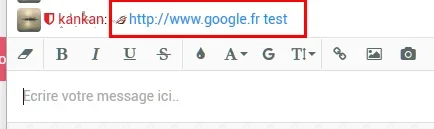-
- ErrorException: Fatal Error: Namespace declaration statement has to be the very first statement or after any declare call in the script
-
- src/addons/Siropu/Chat/Command/Register.php:5
-
-
- Generated by: kankan
-
- Feb 14, 2019 at 11:37 AM
-
Stack trace
#0 [internal function]: XF::handleFatalError()
#1 {main}
Request state
array(4) {
["url"] => string(36) "/forums/admin.php?chat/commands/save"
["referrer"] => string(74) "
https://www.forum-des-portables-asus.fr/forums/admin.php?chat/commands/add"
["_GET"] => array(1) {
["chat/commands/save"] => string(0) ""
}
["_POST"] => array(12) {
["command_name"] => string(9) "register"
["command_description"] => string(75) "Macro invitant l'utilisateur à créer un compte pour poster sur les forums"
["command_callback_class"] => string(29) " Siropu\Chat\Command\Register"
["command_callback_method"] => string(3) "run"
["command_rooms"] => array(2) {
[0] => string(1) "1"
[1] => string(1) "5"
}
["command_user_groups"] => array(2) {
[0] => string(1) "3"
[1] => string(1) "4"
}
["command_options_template"] => string(0) ""
["command_enabled"] => string(1) "1"
["_xfToken"] => string(8) "
****"
["_xfRequestUri"] => string(35) "/forums/admin.php?chat/commands/add"
["_xfWithData"] => string(1) "1"
["_xfResponseType"] => string(4) "json"
}
}