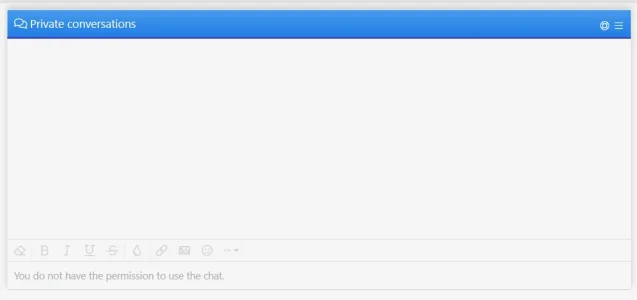You are using an out of date browser. It may not display this or other websites correctly.
You should upgrade or use an alternative browser.
You should upgrade or use an alternative browser.
Chat 2 by Siropu [Paid] 2.5.4
No permission to buy (€29.99)
- Thread starter Siropu
- Start date
DaveL
Well-known member
I set in permission that guest can view the chat.Have you set the guest room in admin options? Also, set the permission to join rooms to 1.
DaveL
Well-known member
Where abouts do I add the join room 1 permission?If they don't have the use chat permission, they won't be able to post. The join room 1 permission is required.
Siropu
Well-known member
It is a user group permission called "Join rooms.Where abouts do I add the join room 1 permission?
Not at the moment.Kind of an invisible mode.
DaveL
Well-known member
Brilliant, got it sorted so guests can view the chat nowIt is a user group permission called "Join rooms.
Not at the moment.
In regards to invisible mode, is that something in the pipline? As an admin, would be useful to see the kind of content being posted in other rooms.
DaveL
Well-known member
How do I disable the user list by default? I ticked it in the settings, however it still remained. I had to go to my own settings to disable it?Uncheck "User has joined the room" and "User has left the room" under Room notifications in admin options.
You can disable user list by default, but users can enable it for them.
Last edited:
Similar threads
- Replies
- 63
- Views
- 2K