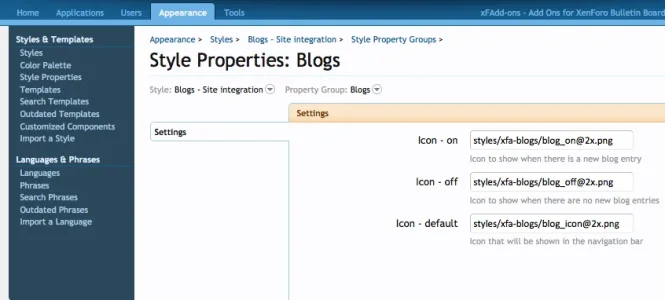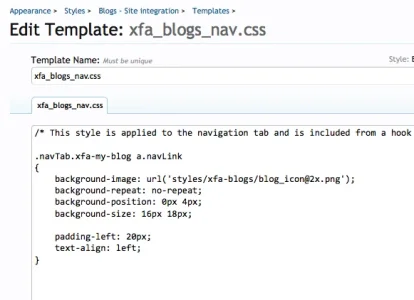Nice suggestion, thanksYes please do! To the right of the title would be great.
Do you have more screens please ?
(editor for add entry, AdminCP, permissions etc ..)
Added to the first post
Yes, you can limit that through user permissions. Create a group, and only that group gets the "Can have a blog" permission. Then add the people that you want to that group.I am watching this resource and trying to figure out how to implement this for my students. Last year, each student's blog was mapped a domain in WordPress. This worked because there were only 17 kids. This time, I have a whole academy of students - 160 kids plus the AP kids. Therefore, mapping is out of the question.
Is there a way so the admin determines who gets a blog? In other words, not anyone gets one but only designated members. Maybe a select group could be set to have the blog? I could create "student" as the group and they have permission to blog.
Sorry, no plans for thatHow about allowing guest comments?
Care to elaborate? How is it killing it? It doesn't load? Permanentely redirect.This addon KILLED my site when I put 8thos.com in the second entry in the Blog Multi site options. How the hell do I change it?
In your config.php you can add
That will disable all addons, then you can go to the options and remove it, or worst case scenario remove the addon and reinstall$config['enableListeners'] = true;
I do offer a $100 professional setup for the subdomain, start a conversation with me if you want that. I did my best to make it straightforward, but every server setup is different and the combination of dns servers, web servers, plugins and rewrite rules can make it really tricky (hence the red warning in the options and the note that support for that will be additional)