digitalpoint
Well-known member
Actually, might want to wait for next release... just realized there's going to be a few other necessary changes for old versions of XF where there is no user change log.
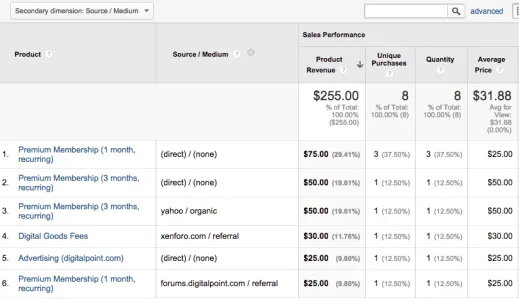
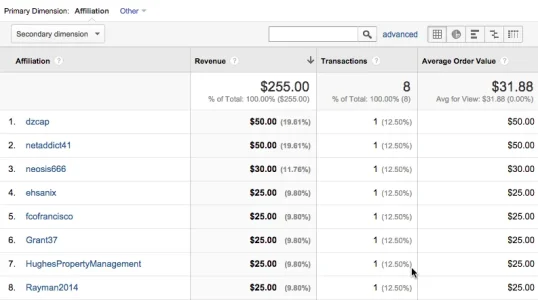
Not sure if I missed something, but there is still no data in GA after 1 day.You should be able to see it fairly instantly if you set the Analytics date range to today.
It's under Audience -> Custom -> Custom Variables
Key 1 = forum
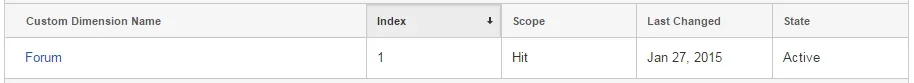
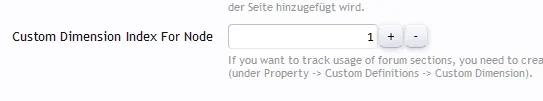
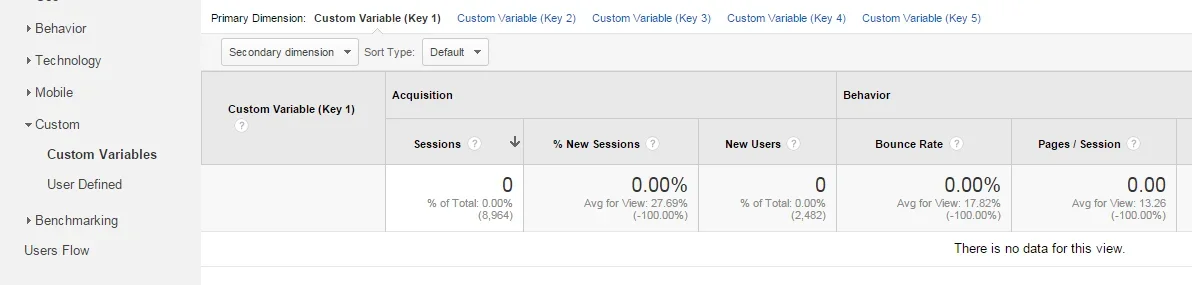
Have you already defined Goals in analytics based on the registration URLs?Thanks for the mod. I have this installed, but I'd like to know how I can track registrations through both Analytics and AdWords.
I have the tracking code installed in register_process template already. I hope someone can explain.
So essentially, I want to know the conversion rate on the paid keywords in AdWords and general registration goal in Analytics.
Assuming your site is setup like default XF it would be the same as mine...
View attachment 96590
If you do Facebook registrations, make one for: "/register/facebook/register" not sure on other types of registrations because I don't use them.
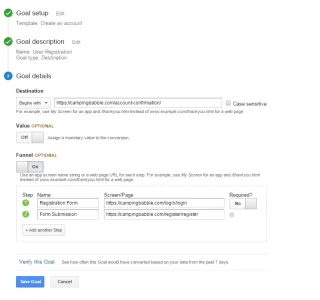
Oh my bad, I was confusing /login/login and /register/registerJust depends on how you want to measure a registration. I measure it by registration, you are measuring it by account confirmation.
According to WikipediaAdded Google Analytics event trigger 15 seconds after page loads to give a more accurate bounce rate.
Can you explain please how it was being measured and why it has changed so much?Bounce rate (sometimes confused with exit rate)[1] is an Internet marketing term used in web traffic analysis. It represents the percentage of visitors who enter the site and "bounce" (leave the site) rather than continue viewing other pages within the same site.
Bounce means when a user enters the site. Since default GAcode inside doesn't include any kind of event, you get poor bounce rating. Adding 15 seconds delays acts like a event (mouse click / mouse scroll / etc etc) making GA think some activity is taking place, also known as ABR. In case I wasn't clear what I meant (most probably I wasn't lol) then read the blog by google blog here : http://analytics.blogspot.in/2012/07/tracking-adjusted-bounce-rate-in-google.htmlCan you explain please how it was being measured and why it has changed so much?
Why does adding a 15 second delay make any difference?
I'm *really* confused, and this is important as our figures need to be rock solid!
@digitalpoint Hi Shawn,
I saw a huge reduction in bounce rate when I upgraded to 1.1.1.
It went from 74% down to 11%. These figures are very consistent.
I have a team of people running the marketing aspect of AVForums (which includes some SEO) and they are asking why it changed so radically and what the correct figures are.
Naturally they don't trust the figures, now!
According to Wikipedia
Can you explain please how it was being measured and why it has changed so much?
Why does adding a 15 second delay make any difference?
I'm *really* confused, and this is important as our figures need to be rock solid!
We use essential cookies to make this site work, and optional cookies to enhance your experience.