You are using an out of date browser. It may not display this or other websites correctly.
You should upgrade or use an alternative browser.
You should upgrade or use an alternative browser.
Resource icon
[bd] Rotating Ads 2.0
No permission to download
- Thread starter xfrocks
- Start date
Helldon
Active member
Yes, it does.works on 1.4?
Blue chummer
Active member
@xfrocks
@Blue chummer - did you get this sorted ?
Please can you help me - probably a simple answer so sorry in advance.
I will have multiple forum sponsors and want to have banners on separate forums for separate sponsors.
How do I set a link to only show on one specific node and not the whole forum ?
Thanks in advance
Martin
Hi Martin
Looks like we have the same problem
I don't have it sorted yet. I think it is a pretty easy fix but haven't gotten it working yet. If you find out anything please let me know thanks
Michael Lopez
Member
I have installed it successfullly but it isn't working. I tried putting it in every slot and the ad is not appearing at all. Can you help me?
hpidriver
Member
This post is very helpful in how to modify the Ads Master username as well as the avatar image - https://xenforo.com/community/threads/bd-rotating-ads.27967/page-19#post-826805How can I change "Ads Master" to something else ?
Thank you.
N
Nelson T.
Guest
I am new to XF and just downloaded this addon. Forgive these newbie questions, please.
I need to put a few private ads, and a few adsense ads, on my site up at the top in the header, in the middle above the threads, and after the threads.
I installed it. And went to install the ads.
I tried to import the ads in jpg or png format, and it wants another format. What did I do wrong?
Also, what do I put in the link and html boxes? Is the html where the url of the ad goes? What is the acceptable format?
Are there some more in-depth instructions?
Thanks very much!
I need to put a few private ads, and a few adsense ads, on my site up at the top in the header, in the middle above the threads, and after the threads.
I installed it. And went to install the ads.
I tried to import the ads in jpg or png format, and it wants another format. What did I do wrong?
Also, what do I put in the link and html boxes? Is the html where the url of the ad goes? What is the acceptable format?
Are there some more in-depth instructions?
Thanks very much!
N
Nelson T.
Guest
The html box is where paste your ad code from Adsense.
If your private ads are just an image hosted on your server then place the appropriate img src / a href html code in the html box.
Code:<a href="linktosomewhere.com"> <img src="yourprivateadimage.jpg"> </a>
Thanks.
So you cannot input the ads from your computer to your server.
What is the import and export link for then?
N
Nelson T.
Guest
I used the fload: right and ad_header location to put the ad in the right header.
But it puts it all the way to the right.
How can I place an ad just a certain distance (like 300px) from the logo?
But it puts it all the way to the right.
How can I place an ad just a certain distance (like 300px) from the logo?
pfernand
Member
I'm very new to xenforo and addons, etc so please bear with me if I'm asking a stupid question. I installed the contents of the upload folder to my root directory, imported the xml file and created an ad in AdminCP > Appearance > Styles & Templates > Rotating Ads (see image attached). My problem is that I don't see the ad anywhere? I've tried changing the position around but my ad doesn't show up anywhere. Can somebody tell me what I'm doing wrong?
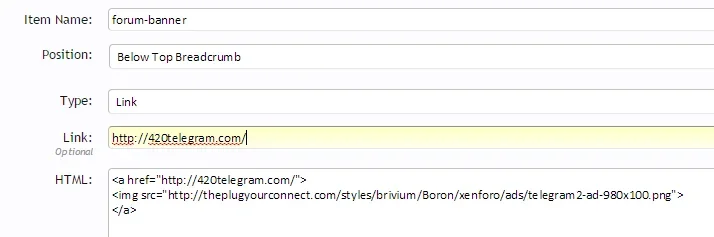
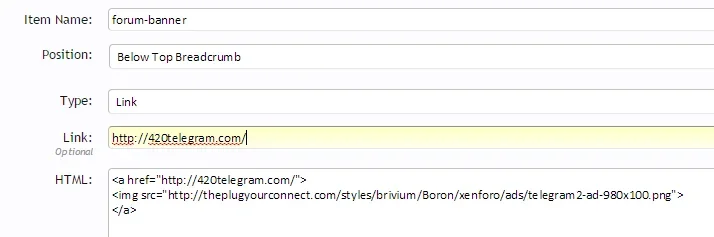
Similar threads
- Replies
- 3
- Views
- 1K