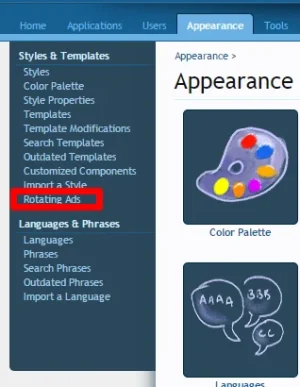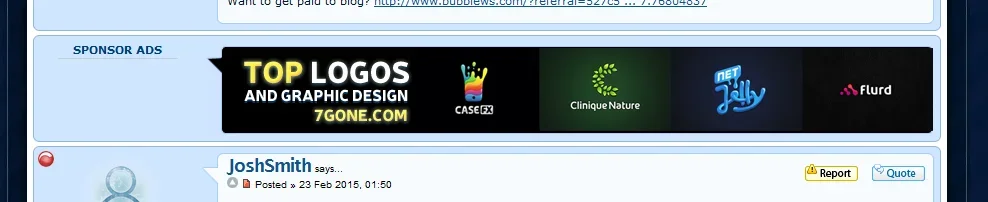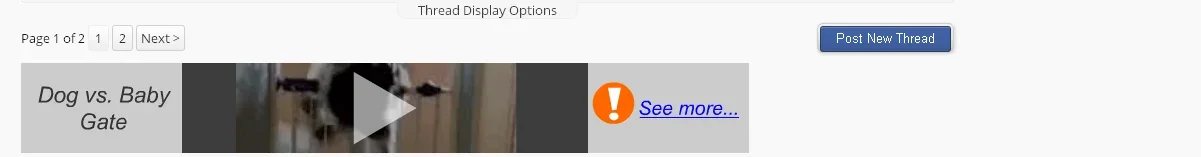pfernand
Member
I want to have unique sidebars for my individual forum views. Can anybody tell me if there is a way to show one set of rotating ads on FORUM A's sidebar and a different set of ads in FORUM B's sidebar?
Please? Anybody? If there isn't a way to display different rotating ads for different sidebars, is there a way I can hide them? Help please. Thank you.