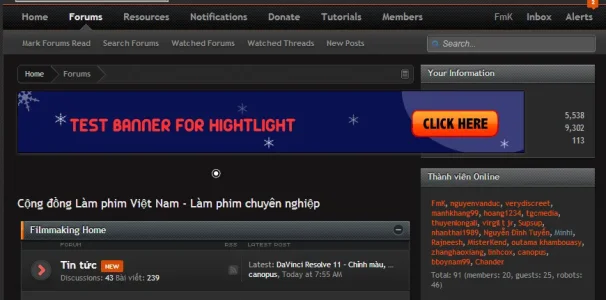You are using an out of date browser. It may not display this or other websites correctly.
You should upgrade or use an alternative browser.
You should upgrade or use an alternative browser.
Resource icon
[bd] Rotating Ads 2.0
No permission to download
- Thread starter xfrocks
- Start date
xfrocks
Well-known member
Probably the better thing to do is set some CSS to resize the image down as needed?I am looking at this to show advertisers image banners on my site but if I use an image banner will this not display on mobile? What happens as I imagine that a large banner would just break out to the right side of the mobile display.
RecAgenda
Member
I'm not sure how this would be done with CSS (I'm no expert on style sheets, though, to be honest). A responsive design implementation would really make this add-on soar and I believe that's what cyberpedz (myself, included) is looking for. The slider is responsive... so why isn't the regular "link" type that way as well?
Maxxamillion
Active member
Sorry if this has been discussed i just couldnt see it anywhere, when i add the rotating ads above my forum content when opening a thread, it replaces where the thread title should be how can i get it to show both the thread title and the ads?
xfrocks
Well-known member
Because for normal link type, you can put any HTML in there and it's unsafe to force it to be responsive. And because you can use HTML, you can make it responsive yourself as needed (using EXTRA.css).I'm not sure how this would be done with CSS (I'm no expert on style sheets, though, to be honest). A responsive design implementation would really make this add-on soar and I believe that's what cyberpedz (myself, included) is looking for. The slider is responsive... so why isn't the regular "link" type that way as well?
Which position are you using?Sorry if this has been discussed i just couldnt see it anywhere, when i add the rotating ads above my forum content when opening a thread, it replaces where the thread title should be how can i get it to show both the thread title and the ads?
Maxxamillion
Active member
I did mention what position I was using which is above forum contentBecause for normal link type, you can put any HTML in there and it's unsafe to force it to be responsive. And because you can use HTML, you can make it responsive yourself as needed (using EXTRA.css).
Which position are you using?
gavpeds
Active member
Hi i have now installed this but a little confused how it works.
So i have created two adds for the above content position one is adsense and one is html linked image. I only see the adesense one. is it supposed to change/rotate the ad on page refresh or by a certain amount of time?
So i have created two adds for the above content position one is adsense and one is html linked image. I only see the adesense one. is it supposed to change/rotate the ad on page refresh or by a certain amount of time?
Silverhair
Member
hello, I have installed this add-on and followed all directions. it indicates it was installed correctly, however, I cannot find the add-on to start using it. I am new to all this, but the rotating ad section in my admin cp is not where the readme file indicates it should be, (nor anywhere else that i can find)
Any help is appreciated thank you.
Any help is appreciated thank you.
Silverhair
Member
never mind, it is there now, there was a delay before it showed up in admin cp. thanks.
xfrocks
Well-known member
Try to put something simple, adsense fill rate is not 100% percent.This mod doesn't seem to work at all for me. Should be easy. I put adsense code in HTML box, set type to Link, but nothing displays. User criteria is set.
What's the trick?
slewis1972
Member
Ok, its either me or something. I have installed. Set: Forum View Above Thread List and added a image and link. What else should I add to get it to show?
Is there any instructions anywhere so I can utilise widget framework?
Also, is there anyway to use it with xenporta?
Is there any instructions anywhere so I can utilise widget framework?
Also, is there anyway to use it with xenporta?
slewis1972
Member
Ok, sussed why not working. Using 1.3 and if you are a admin, it was not showing.
Could do with some instructions on using the widget framework.
Also, does anyone know, I have some ads that dont require a url. By default you have to, anyone to make it so the links are non compulsory?
Could do with some instructions on using the widget framework.
Also, does anyone know, I have some ads that dont require a url. By default you have to, anyone to make it so the links are non compulsory?
slewis1972
Member
Anyone know how to disable the ads on mobile browser view?
AndreaMarucci
Well-known member
Question maybe yet asked before. It's possible to show the ads NOT randomly but in the position where they're created?
sweetpotato
Active member
Suddenly, Ads no longer display on my site.
Chris Grigg
Active member
I place adsense code in the addon but nothing displays, even with all settings correct.
Similar threads
- Replies
- 3
- Views
- 1K