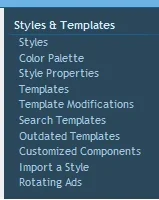You are using an out of date browser. It may not display this or other websites correctly.
You should upgrade or use an alternative browser.
You should upgrade or use an alternative browser.
Resource icon
[bd] Rotating Ads 2.0
No permission to download
- Thread starter xfrocks
- Start date
UKD
Active member
Go to the Appearance tab of your forum ACP, under the Styles & Templates section on the left hand side you will have an item called Rotating Ads
View attachment 80183
Thanks for the help. Sadly I do not appear to have this option. This is why I was initially confused as I assumed it would be here, but it is not.
Very strange.
slewis1972
Member
I am trying to get this to work with widget framework but I also use xenporta. I am trying to use it on the portal page only but if I set "above top breadcrumb" BUT this shows on all pages. I need it just on the front portal page. Any idea?
I want to use the widget framework as I can then stop it showing on mobile view. Can anyone help?
I want to use the widget framework as I can then stop it showing on mobile view. Can anyone help?
Helldon
Active member
Please help.
How do we adjust slider speed in the code below:
Thanks in advance
How do we adjust slider speed in the code below:
Code:
<xen:require js="js/RotatingAds/nivo-slider/jquery.nivo.slider.pack.js" />
<xen:require js="js/RotatingAds/slider.js" />
<xen:set var="$sliderStyle">margin: 0 auto;<xen:comment>
</xen:comment><xen:if is="{$slider.width}"> width: {$slider.width}px;</xen:if><xen:comment>
</xen:comment><xen:if is="{$slider.height}"> height: {$slider.height}px;</xen:if><xen:comment>
</xen:comment></xen:set>
<div class="slider-wrapper theme-default">
<div id="{$sliderId}" class="bdRotatingAds_Slider nivoSlider" style="{$sliderStyle}">
<xen:foreach loop="{$slider.slides}" value="$slide">
<a href="{$slide.link}" target="_blank"><img src="{$slide.image}" /></a>
</xen:foreach>
</div>
</div>Thanks in advance
xfrocks
Well-known member
You will need to change the slider.js file to adjust the speed. Refer to Nivo Slider document for all options that they supportPlease help.
How do we adjust slider speed in the code below:
Code:<xen:require js="js/RotatingAds/nivo-slider/jquery.nivo.slider.pack.js" /> <xen:require js="js/RotatingAds/slider.js" /> <xen:set var="$sliderStyle">margin: 0 auto;<xen:comment> </xen:comment><xen:if is="{$slider.width}"> width: {$slider.width}px;</xen:if><xen:comment> </xen:comment><xen:if is="{$slider.height}"> height: {$slider.height}px;</xen:if><xen:comment> </xen:comment></xen:set> <div class="slider-wrapper theme-default"> <div id="{$sliderId}" class="bdRotatingAds_Slider nivoSlider" style="{$sliderStyle}"> <xen:foreach loop="{$slider.slides}" value="$slide"> <a href="{$slide.link}" target="_blank"><img src="{$slide.image}" /></a> </xen:foreach> </div> </div>
Thanks in advance
vishall
Active member
Yes, works perfectHello, has anyone upgraded to 1.4 with this addon installed? Thank you.
Great thank you, i rely on this addon to serve ads. Looks like I'm ready to upgrade thenYes, works perfect
thanks again
Iomega0318
Member
So I know this has been asked many times, but to save time and not search through all these pages and Google again.. Did anyone ever find a way to give the "Fake User" it's own avatar? I found an edit ages ago to change the "Fake Username" so that looks decent.. Now I just need to add an avatar..
I want to know this also. Also, i would like to have a way to insert an ad into the first message of a thread rather than in every message and also have the second post show up on every page. This add on would be absolutely perfect if those options were added. I am sure many of us can get together to fund it, i am willing to pitch in my part.So I know this has been asked many times, but to save time and not search through all these pages and Google again.. Did anyone ever find a way to give the "Fake User" it's own avatar? I found an edit ages ago to change the "Fake Username" so that looks decent.. Now I just need to add an avatar..
Iomega0318
Member
So been tinkering and I think I found a way to do it, it's probably not the best way to do it but it's the only way I can seem to find atm. You can see it on my site here: http://www.uofreeshards.net/ just view any of the topics and it should show up.. Going to play around with it a bit more and see if I can find a better way but this is just a "it can be done" post lol.. also here is a screenshot showing it:I want to know this also. Also, i would like to have a way to insert an ad into the first message of a thread rather than in every message and also have the second post show up on every page. This add on would be absolutely perfect if those options were added. I am sure many of us can get together to fund it, i am willing to pitch in my part.

Last edited:
xfrocks
Well-known member
Very nice. One way to do this maybe use the gravatar?So been tinkering and I think I found a way to do it, it's probably not the best way to do it but it's the only way I can seem to find atm. You can see it on my site here: http://www.uofreeshards.net/ just view any of the topics and it should show up.. Going to play around with it a bit more and see if I can find a better way but this is just a "it can be done" post lol.. also here is a screenshot showing it:

NamasteDogs
Member
I'd like to do this too....I don't understand how to use this mod.
I want to put a banner on the right side of the logo. How do i do that? I am confused
View attachment 79913
Iomega0318
Member
I'd like to do this too....

According to this there should be a position, but it doesn't show in the list. I suppose you could try adding it in using the Widget Framework..
Similar threads
- Replies
- 3
- Views
- 1K