You are using an out of date browser. It may not display this or other websites correctly.
You should upgrade or use an alternative browser.
You should upgrade or use an alternative browser.
[bd] Medal 1.5.5b
No permission to download
- Thread starter xfrocks
- Start date
xfrocks
Well-known member
I was wondering if there is a way to center the images that show up.
Your medal is the big one? I think you can add "margin-left: auto; margin-right: auto;" to make it center. Will only work if you have one medal/user though. If you need further help, please start a conversation with me with your site info + admin account.
xfrocks
Well-known member

Any help?
1.1.4 + Medal 1.4.1
What exactly is your problem? The content doesn't load? Can you give me link to the site?
Sheratan
Well-known member
xfrocks
Well-known member
Have you made any edits to the add-on templates?
Sheratan
Well-known member
As long as I can remember... no. I have reupload all the addon files but still getting error like that.Have you made any edits to the add-on templates?
The only template edit is member_view for throphies tab: http://xenforo.com/community/threads/images-for-trophies.342/page-3#post-223464
I can give you admin access if you want.
xfrocks
Well-known member
I can give you admin access if you want.
Yes please. Thank you.
Sheratan
Well-known member
My mistake. LOL.Yes please. Thank you.
Thank you xfrocks.
Mrs.T
Active member
I was having an issue where I was unable to create new medals. No matter what image I tried to upload it would give me an error message saying that the file was too large for the server to process. I did the update hoping that would fix the issue and now I do not have permission to view the page. I do not have the permission on the admin permission page.
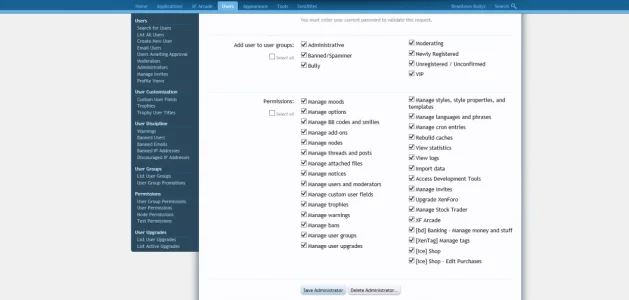
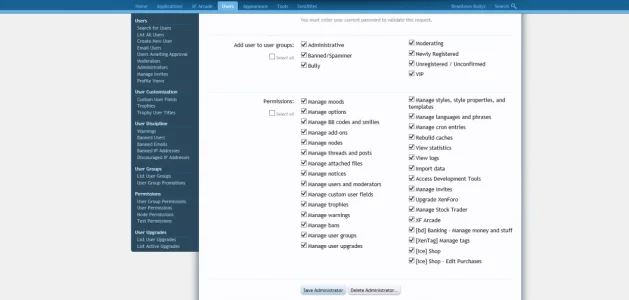
xfrocks
Well-known member
I was having an issue where I was unable to create new medals. No matter what image I tried to upload it would give me an error message saying that the file was too large for the server to process. I did the update hoping that would fix the issue and now I do not have permission to view the page. I do not have the permission on the admin permission page.
View attachment 47294
Please try updating again. Make sure you download the latest add-on package (v1.4.1). Upload overwritting the files. Reimport the XML.
Mrs.T
Active member
Please try updating again. Make sure you download the latest add-on package (v1.4.1). Upload overwritting the files. Reimport the XML.
I still do not have this permission for admins. I have re installed the update twice using the add on installer. Any suggestions?
Chris Grigg
Active member
I have the credits system installed and the awards are above the "Credits: XX" in the postbit. How do I move the awards below it?
Hello, thank you for the great release, I really appreciate it. I'm wondering if you would spare the time to help me out. I've added your medals to my site and it's set to display on the user's forum post as well as their profile, but I'm having an issue with the positioning and some other minor stuff.
Firstly, I would like to change the name from "Medals" to "Awards" on the public forum.
Secondly, I need the medal to be centered and then lowered slightly when a member creates a thread/post. Here's an image of the problem:

Thirdly, I would like to remove "Awarded Users" from the Medals page.

Firstly, I would like to change the name from "Medals" to "Awards" on the public forum.
Secondly, I need the medal to be centered and then lowered slightly when a member creates a thread/post. Here's an image of the problem:

Thirdly, I would like to remove "Awarded Users" from the Medals page.

xfrocks
Well-known member
Sorry not possible for now.Any way for users to request medals?
xfrocks
Well-known member
You can re-upgrade the add-on to move the text below those of credits add-on. You will have to do that again when you upgrade the other add-on. This is a trick to alter the execution order of add-ons.I have the credits system installed and the awards are above the "Credits: XX" in the postbit. How do I move the awards below it?
xfrocks
Well-known member
You can change the phrase "bdmedal_medals".Hello, thank you for the great release, I really appreciate it. I'm wondering if you would spare the time to help me out. I've added your medals to my site and it's set to display on the user's forum post as well as their profile, but I'm having an issue with the positioning and some other minor stuff.
Firstly, I would like to change the name from "Medals" to "Awards" on the public forum.
You can do that by editing the template "bdmedal_message_medals".Secondly, I need the medal to be centered and then lowered slightly when a member creates a thread/post. Here's an image of the problem:

Simply remove the contents of these 2 templates: "bdmedal_member_view_tabs_content" and "bdmedal_member_view_tabs_heading".Thirdly, I would like to remove "Awarded Users" from the Medals page.

davespanzer
Active member
Anyway I can make the medals just randomize display order on refresh.
I'll pay 20 euros for your time.
I'll pay 20 euros for your time.
Similar threads
- Replies
- 7
- Views
- 954
- Replies
- 2
- Views
- 1K
