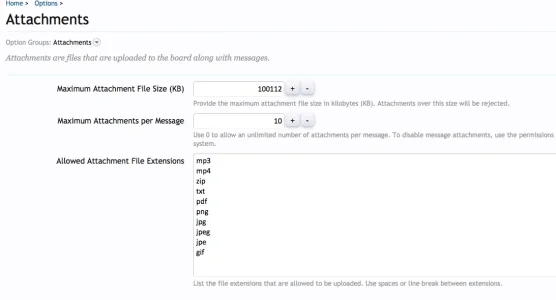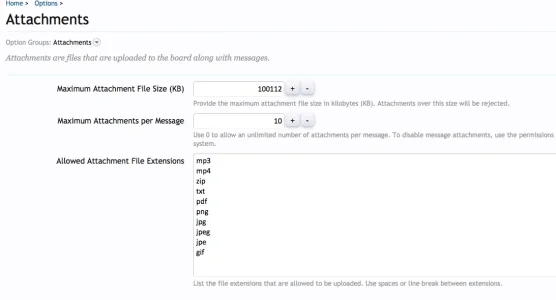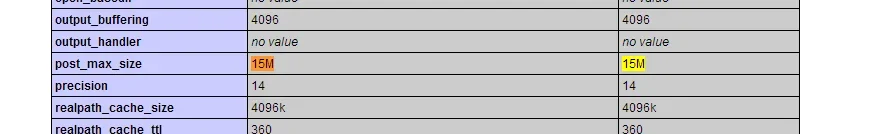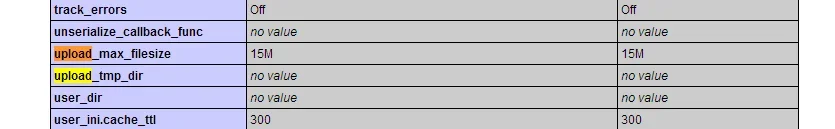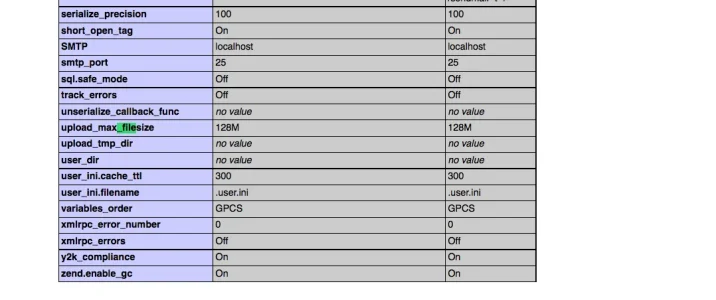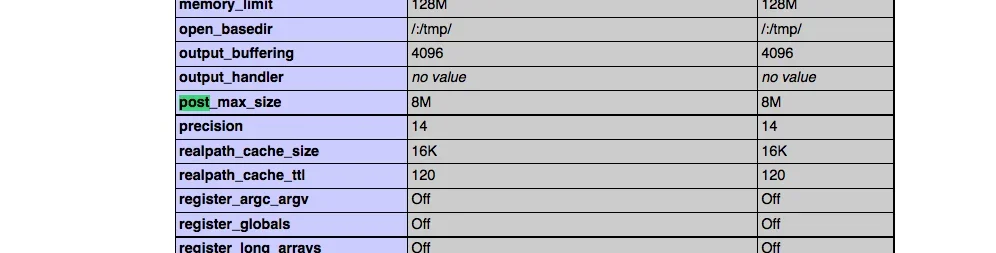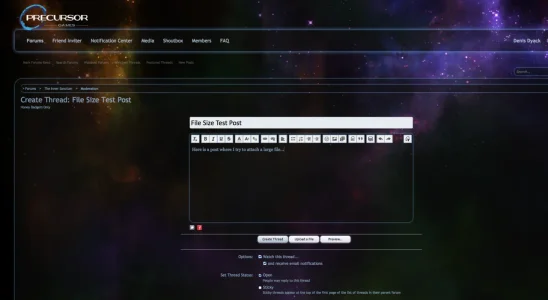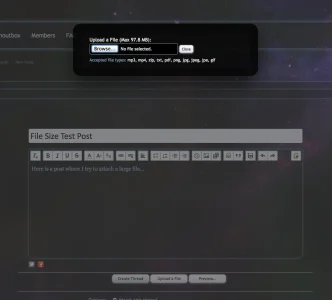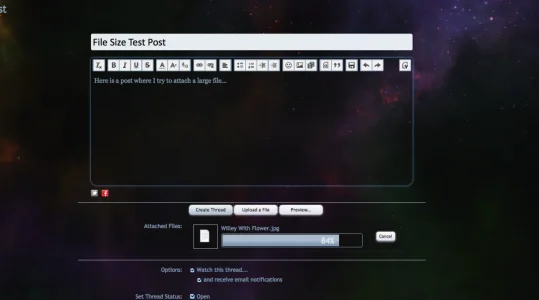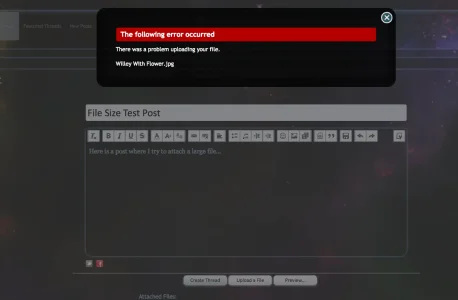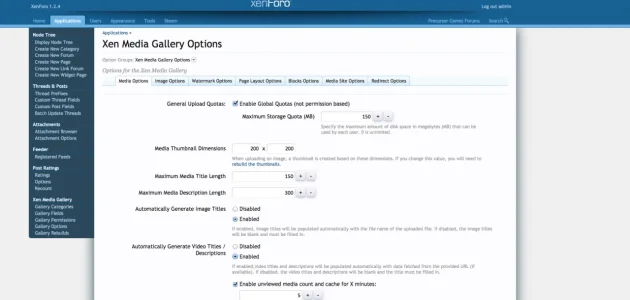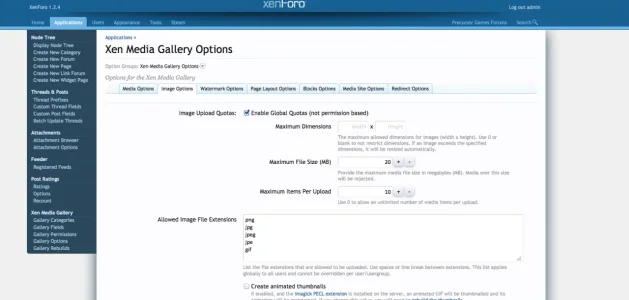Error Info
Zend_Gdata_App_HttpException: Read timed out after 10 seconds - library/Zend/Gdata/App.php:688
Generated By: Unknown Account, 10 minutes ago
Stack Trace
#0 /var/www/vhosts/precursorgames.com/httpdocs/forums/library/Zend/Gdata.php(219): Zend_Gdata_App->performHttpRequest('GET', 'http://spreadsh...', Array, NULL, NULL, NULL)
#1 /var/www/vhosts/precursorgames.com/httpdocs/forums/library/Zend/Gdata/App.php(875): Zend_Gdata->performHttpRequest('GET', 'http://spreadsh...', Array)
#2 /var/www/vhosts/precursorgames.com/httpdocs/forums/library/Zend/Gdata/App.php(763): Zend_Gdata_App->get('http://spreadsh...', NULL)
#3 /var/www/vhosts/precursorgames.com/httpdocs/forums/library/Zend/Gdata/App.php(205): Zend_Gdata_App->importUrl('http://spreadsh...', 'Zend_Gdata_Spre...', NULL)
#4 /var/www/vhosts/precursorgames.com/httpdocs/forums/library/Zend/Gdata.php(162): Zend_Gdata_App->getFeed('http://spreadsh...', 'Zend_Gdata_Spre...')
#5 /var/www/vhosts/precursorgames.com/httpdocs/forums/library/Zend/Gdata/Spreadsheets.php(266): Zend_Gdata->getFeed('http://spreadsh...', 'Zend_Gdata_Spre...')
#6 /var/www/vhosts/precursorgames.com/httpdocs/forums/library/Zend/Gdata/Spreadsheets.php(333): Zend_Gdata_Spreadsheets->getListFeed(Object(Zend_Gdata_Spreadsheets_ListQuery))
#7 /var/www/vhosts/precursorgames.com/httpdocs/forums/library/UpdateMailingList/CronEntry.php(44): Zend_Gdata_Spreadsheets->insertRow(Array, 'tvtXWpmVO7cMnKp...', 'od6')
#8 [internal function]: UpdateMailingList_CronEntry::UpdateMailingList(Array)
#9 /var/www/vhosts/precursorgames.com/httpdocs/forums/library/XenForo/Model/Cron.php(356): call_user_func(Array, Array)
#10 /var/www/vhosts/precursorgames.com/httpdocs/forums/library/XenForo/Deferred/Cron.php(24): XenForo_Model_Cron->runEntry(Array)
#11 /var/www/vhosts/precursorgames.com/httpdocs/forums/library/XenForo/Model/Deferred.php(252): XenForo_Deferred_Cron->execute(Array, Array, 9.9999949932098, '')
#12 /var/www/vhosts/precursorgames.com/httpdocs/forums/library/XenForo/Model/Deferred.php(378): XenForo_Model_Deferred->runDeferred(Array, 9.9999949932098, '', false)
#13 /var/www/vhosts/precursorgames.com/httpdocs/forums/library/XenForo/Model/Deferred.php(331): XenForo_Model_Deferred->_runInternal(Array, NULL, '', false)
#14 /var/www/vhosts/precursorgames.com/httpdocs/forums/deferred.php(23): XenForo_Model_Deferred->run(false)
#15 {main}
Request State
array(3) {
["url"] => string(45) "http://precursorgames.com/forums/deferred.php"
["_GET"] => array(0) {
}
["_POST"] => array(3) {
["_xfRequestUri"] => string(77) "/forums/index.php?threads/my-current-reading-list-and-recommended-lists.3078/"
["_xfNoRedirect"] => string(1) "1"
["_xfResponseType"] => string(4) "json"
}
}