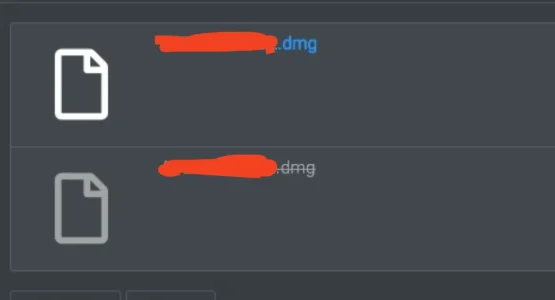steveabraham
Member
Hey all,
So I've got a very edge-case issue and I'm wondering if anyone can perhaps just nudge me in the right direction.
I have an Xenforo (latest) install that's used internally to store and organise diagnostic information and tools for my work, I use it very much like a wiki, cross linked posts, downloads, etc, etc.
Some of these files are disk images, which can be very large, 3GB to 5.5GB is quite common. For this reason I have the PHP upload size limit set to 8GB and all the files up to around 4.5GB work flawlessly. Decent bandwidth here, so upload speed isn't an issue even at that size.
The problem I have is as soon as I hit 5GB files, they just fail. No error, no 'too big' message, the file just goes grey as soon as it completes. I can't see anything in the error logs, nothing is output to the browser console window. 4.5GB is fine, no problem, so this makes me think it's not a 'limit' or a 'timeout' problem, there's just something inherent about 5GB as a file size that's not able to be processed.
I appreciate this is an edge case problem, and it's really bending what the software (and even the protocols) are designed to do, but it's bugging me since I can sit and upload 4.5GB all day long without an issue. So I'm hoping maybe someone has an idea that gets me sorted.
Thank you!
So I've got a very edge-case issue and I'm wondering if anyone can perhaps just nudge me in the right direction.
I have an Xenforo (latest) install that's used internally to store and organise diagnostic information and tools for my work, I use it very much like a wiki, cross linked posts, downloads, etc, etc.
Some of these files are disk images, which can be very large, 3GB to 5.5GB is quite common. For this reason I have the PHP upload size limit set to 8GB and all the files up to around 4.5GB work flawlessly. Decent bandwidth here, so upload speed isn't an issue even at that size.
The problem I have is as soon as I hit 5GB files, they just fail. No error, no 'too big' message, the file just goes grey as soon as it completes. I can't see anything in the error logs, nothing is output to the browser console window. 4.5GB is fine, no problem, so this makes me think it's not a 'limit' or a 'timeout' problem, there's just something inherent about 5GB as a file size that's not able to be processed.
I appreciate this is an edge case problem, and it's really bending what the software (and even the protocols) are designed to do, but it's bugging me since I can sit and upload 4.5GB all day long without an issue. So I'm hoping maybe someone has an idea that gets me sorted.
Thank you!