DaveL
Well-known member
Afternoon!
Trying to upload a ZIP file as an attachment in the Resource Manager. File size is 70.6MB.
My server allows 500MB and this is confirmed on the admin dashboard and also on the attachment size page.

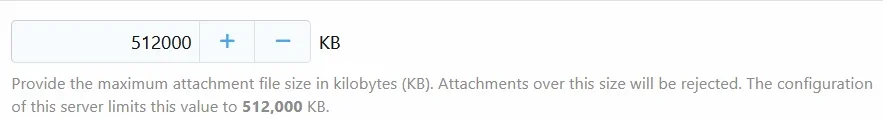
However when I try to upload the file, it gets to 100% and then displays this error
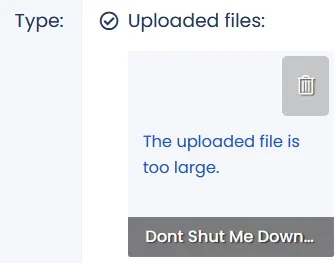
Any help appreciated, as this is the main reason I set my forum up!
Trying to upload a ZIP file as an attachment in the Resource Manager. File size is 70.6MB.
My server allows 500MB and this is confirmed on the admin dashboard and also on the attachment size page.

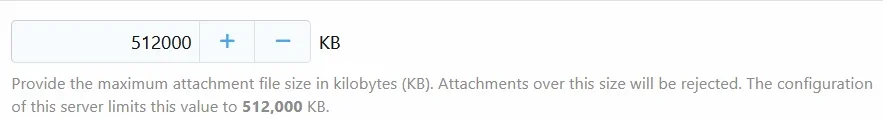
However when I try to upload the file, it gets to 100% and then displays this error
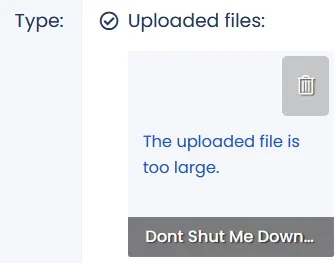
Any help appreciated, as this is the main reason I set my forum up!