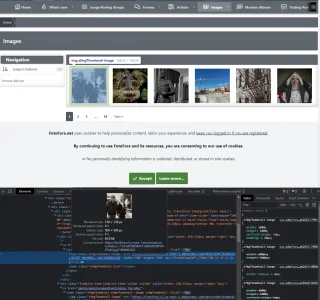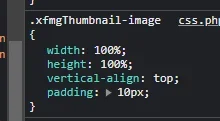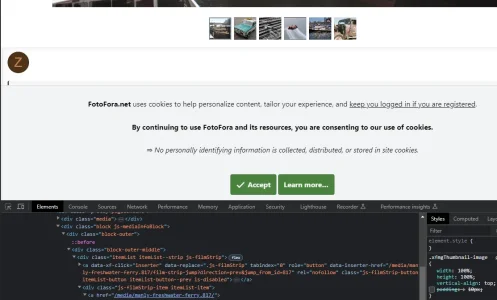PapaTango
Member
After much searching for an answer and finding none, I seem to have an issue with how MG is displaying thumbnails.
For whatever reason, the filmstrip on the lightbox is only showing 30x30px thumbs. At this size, they are useless, as one cannot discern the content. Here is an example (screen at 125% for clarity):
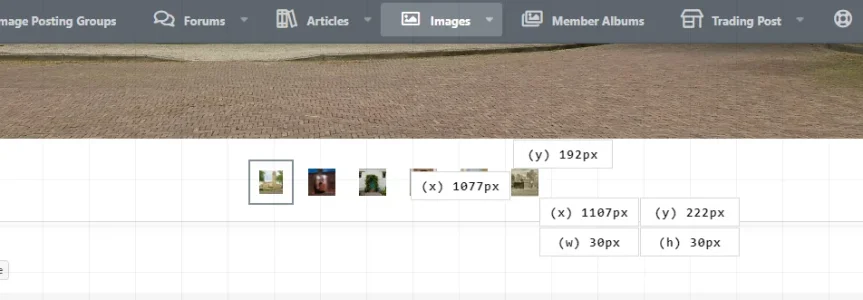
In the ACP, thumbnail size is set to 300x300px. I understand that XF and XFMG are somewhat separate entities that are kludged together. Yet I find nothing that seems to control the lightbox displays. In other oddness, the gallery category index page is busily displaying thumbs at 180x180px as shown below:
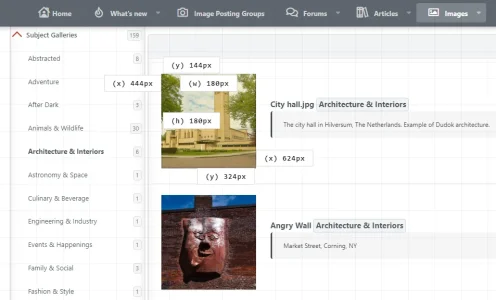
In a CSS property inspection of the 30px thumbs, this is the only declarations that are made:
Attempts to modify this and regenerate thumbs has not yielded any joy.
Any thoughts or a secret location the thumb parameters are located in to change?
For whatever reason, the filmstrip on the lightbox is only showing 30x30px thumbs. At this size, they are useless, as one cannot discern the content. Here is an example (screen at 125% for clarity):
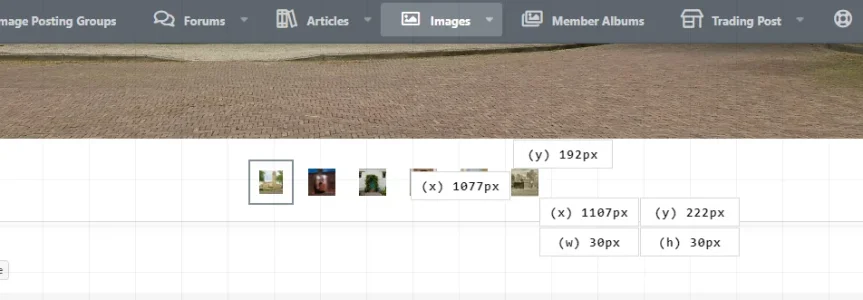
In the ACP, thumbnail size is set to 300x300px. I understand that XF and XFMG are somewhat separate entities that are kludged together. Yet I find nothing that seems to control the lightbox displays. In other oddness, the gallery category index page is busily displaying thumbs at 180x180px as shown below:
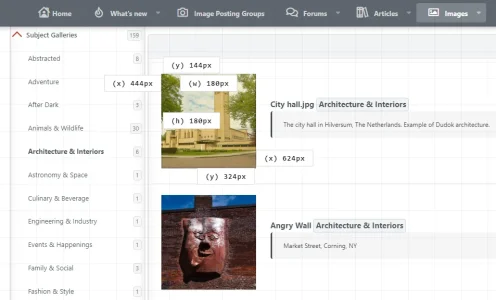
In a CSS property inspection of the 30px thumbs, this is the only declarations that are made:
CSS:
.xfmgThumbnail-image {
width: 100px;
height: 100px;
}Attempts to modify this and regenerate thumbs has not yielded any joy.
Any thoughts or a secret location the thumb parameters are located in to change?