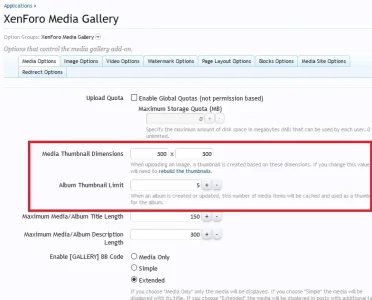snoopy5
Well-known member
XFMG 1.1.17
I created some categories and a public album. I uploaded images in all of them. If I click in the navigation bar on "media" the thumbnails shown are too big.
No matter what kind of numbers I put in the ACP for the thumbnails of the MG, the size of those thumbnails (after rebuilding them) does not change at all.
I also tried to change the number of photos to be presented from 9 to 30 within the MG options in ACP. Nothing changes.
Where and how exactly can I change the pixelsize of those thumbnails?
I created some categories and a public album. I uploaded images in all of them. If I click in the navigation bar on "media" the thumbnails shown are too big.
No matter what kind of numbers I put in the ACP for the thumbnails of the MG, the size of those thumbnails (after rebuilding them) does not change at all.
I also tried to change the number of photos to be presented from 9 to 30 within the MG options in ACP. Nothing changes.
Where and how exactly can I change the pixelsize of those thumbnails?