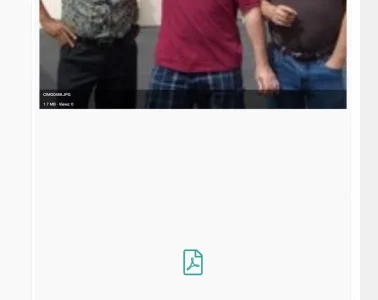gerryvz
Well-known member
Since upgrading to XF 2.2 yesterday, I am finding that all image attachment thumbnails that are un-embedded in posts (shown as the group of images at the bottom of a post) are being blown up to an extremely large size. This means that very blurry thumbnails are being displayed in the full width of the message window.
Clicking on the blown-up thumbnail images goes to the light-box and displays the correct high-res image.
Also, when I embed a thumbnail in a post (say, in between paragraphs), it displays as a regular thumbnail and blows up correctly when clicked, into the light-box higher-res image.
It's only when an image thumbnail goes un-embedded that it is doing this.
What I'm talking about is in the image below. Note that "embedded" attached images display with the correct thumb size. Un-embedded attachments display with a large size and blurriness from being scaled up to a big size.
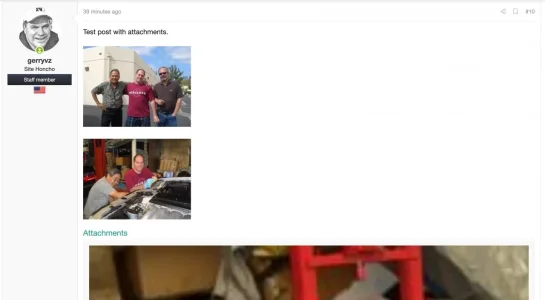
It appears that this is a new attachment behavior within XF 2.2?
My previous thumbnail size (XF 2.1) was set to 200 px. I began resizing my thumbs down to 175 px, but the server timed out about 10% of the way through the image database.
How can I get the thumbnails, when not embedded in a post, to display at the bottom of a post in their correct size, and not scale up?
Thanks
Gerry
Clicking on the blown-up thumbnail images goes to the light-box and displays the correct high-res image.
Also, when I embed a thumbnail in a post (say, in between paragraphs), it displays as a regular thumbnail and blows up correctly when clicked, into the light-box higher-res image.
It's only when an image thumbnail goes un-embedded that it is doing this.
What I'm talking about is in the image below. Note that "embedded" attached images display with the correct thumb size. Un-embedded attachments display with a large size and blurriness from being scaled up to a big size.
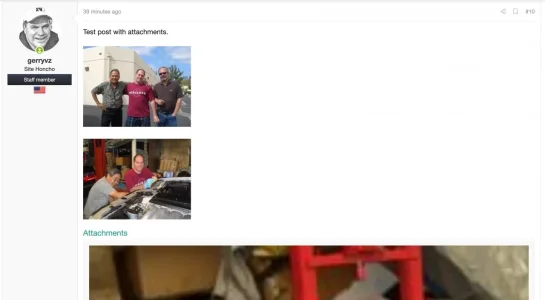
It appears that this is a new attachment behavior within XF 2.2?
My previous thumbnail size (XF 2.1) was set to 200 px. I began resizing my thumbs down to 175 px, but the server timed out about 10% of the way through the image database.
How can I get the thumbnails, when not embedded in a post, to display at the bottom of a post in their correct size, and not scale up?
Thanks
Gerry