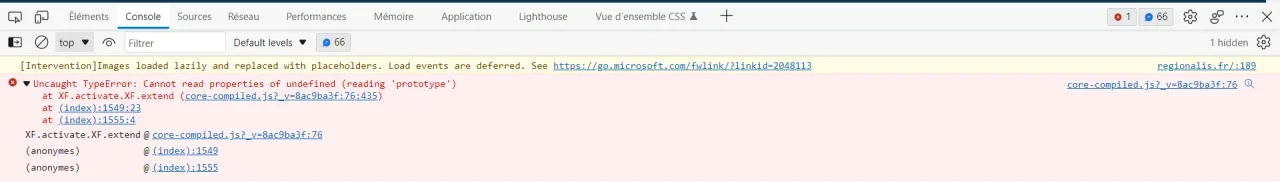D
Deleted member 184953
Guest
How to implement this ? Which template or file ? Thanks.If anyone is interested in changing how this works, this is how I resolved it:
Code:<xf:js> (function ($, window, document, _undefined) { "use strict"; XF.Lightbox = XF.extend(XF.Lightbox, { isImageNaturalSize: function($image) { return false; }, }); } (jQuery, window, document)); </xf:js>
This will force it to treat all images as displaying at a non-native size, and this function is what's used to determine whether or not to add it to the lightbox. This will make every image in a post be included. A bit of a crude fix but saves editing a core file or re-defining a larger function.